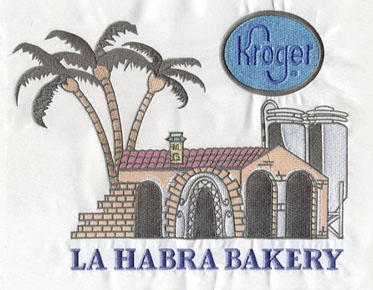Step-by-Step Guide: How to Embroider a Patch Using Machine
Embroidered patches are a popular way to add personality and style to clothing, bags, and other accessories. While hand-stitching is an option, machine embroidery offers a quicker and more consistent process. Use these steps from Eagle Digitizing to embroider a patch with a machine.
1. Hoop stabilizer
Hoop a water-soluble stabilizer tautly.
2. Set up the machine
Load the hoop into the embroidery machine, set the top and bobbin threads, and load the design. Verify the stitching order of the parts.
3. Stitch the placement line
Stitch the first placement line on the stabilizer.
4. Add the base fabric
Place the base fabric on top of the line, aligning it with the placement stitch outline. Stitch the tacking stitch to permanently secure the base fabric to the stabilizer.
5. Stitch tacking stitch
The tacking stitch can either be another running stitch or a zigzag stitch, depending on the design digitization. If you prefer, you can trim the fabric close to the stitched edge after tacking. If you accidentally trim some border stitches, the faux-merrow or satin stitch will cover errors. Alternatively, you can restitch the tacking line or add a zigzag stitch as a precaution. You can also delay trimming patches where you want the base fabric edges to be outside the border until after completion.
6. Stitch the insides of the patch
Stitch all interior designs, changing thread colors as needed.
7. Finish off the patch border
Stitch the border stitch, ensuring the patch doesn’t pop out of the stabilizer.
8. Tidy up
Remove the hoop from the machine, release the stabilizer, and trim any jump stitches or loose threads on the back. To remove residual stabilizer, run the patch under water and dry flat.
9. Adhere the backing
Apply fusible webbing to the back of the patch using a heat press or steam-free hot iron, following the instructions on the back of the fusible. Let the patch cool, peel off the paper layer to reveal the iron-on surface, and trim any excess fusible.
By following these steps, you can
create your own customized patches with a professional and polished look. If
you need assistance in creating your patch designs or digitizing your artwork,
Eagle Digitizing offers professional embroidery digitizing services as well as vector art services. Contact Eagle Digitizing today to learn more about their
services and how they can help you create high-quality patches that perfectly
suit your needs.