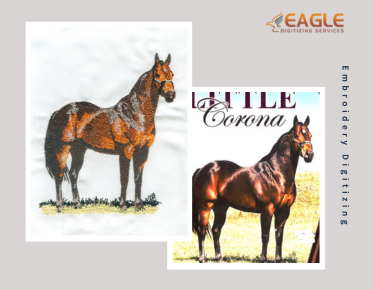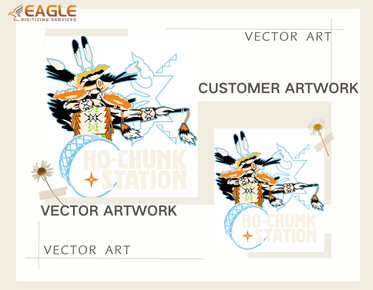10 Pro Vector Art Tips to Become an Expert Vector Artist
Becoming a proficient vector artist is more than just mastering the basics of Adobe Illustrator or Corel Draw. It involves a deep understanding of techniques, creativity, and leveraging modern tools to create stunning vector images. Here are ten tips that can guide you to become an expert vector artist.
1. Master the Basics
Before diving into complex designs, it's crucial to master the basics of vector graphic software. Familiarize yourself with essential tools such as the pen tool, shape builder, pathfinder, and gradient meshes. These tools are the foundation of any vector work and crucial for creating intricate art.
2. Study the Vector Icons
Great vector artwork often resembles breathtaking icons. By studying established vector icons, you can learn a lot about minimalism and the effective use of space and lines. This involves understanding how to convey messages through simple shapes and limited colors.
3. Explore Raster to Vector Conversion
The ability to convert raster images into vector formats is a skill that every vector artist should have. Software like Vector Magic or live tracing in Adobe Illustrator can help you convert bitmap images into vectors while maintaining clarity and crispness.
4. Embrace Vector Tracing
Vector tracing is an essential technique that involves creating paths that overlay a raster image. It helps you create a line-by-line, dot-by-dot representation of the original image. This process allows for greater control over the final output and is especially useful for logo design and complex artwork.
5. Study Real-life Textures
Incorporating textures into your vector art can add depth and realism. Study real-life textures around you and learn how to replicate them digitally. Techniques such as noise textures, grain effects, and vector brushes can effectively bring your artworks to life.
6. Experiment with Brushes and Patterns
Vector software offers multiple brushes and pattern options that can make your artwork stand out. From calligraphy brushes to scatter brushes, each tool provides unique results. Try creating custom patterns and mathematical patterns to explore new styles and effects.
7. Utilize Vector Color Theories
Understanding color theories is vital in creating visually appealing vector art. Experiment with different color palettes and gradients to find what best suits your style and project needs. Tools like Adobe Color can be handy in selecting harmonious color combinations.
8. Work with Layers Effectively
Layers offer a simplified way to manage different elements of your vector artwork. They allow you to group related strokes and shapes, making it easier to edit or adjust specific parts without affecting others. This is crucial for maintaining organized artwork and improving efficiency.
9. Use the Pathfinder Tool
The pathfinder tool is an underrated yet extremely powerful feature in vector software. It allows you to combine, trim, intersect, and exclude overlapping objects. Mastering this tool can help you create complex shapes and refine your design further.
10. Practice with Projects from Trusted Sources
To become adept in vector art, practice is of utmost importance. Consider engaging in projects or contests from trusted organizations like Eagle Digitizing, where you can work on comprehensive vector conversion and design tasks. This practice will expose you to different styles and increase your proficiency.
At platforms like Eagle Digitizing, you can explore a wide range of services, including vector conversion services and logo design, helping you further improve your skills and gain valuable insights into professional vector creation.
By implementing these ten tips, you can dramatically improve your vector art skills. Always be open to learning new techniques, and keep practicing, as vector art is an ever-evolving field. Reflect on these tips and use them as a foundation to build a distinctive and refined style that sets your work apart as a vector art expert. The journey to becoming a proficient vector artist is paved with experimentation and practice. How will you challenge yourself to create more intricate designs today?