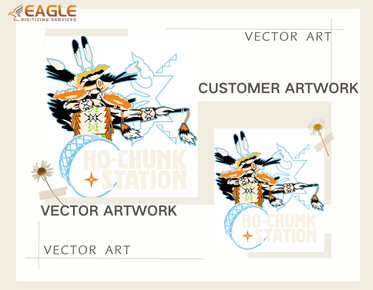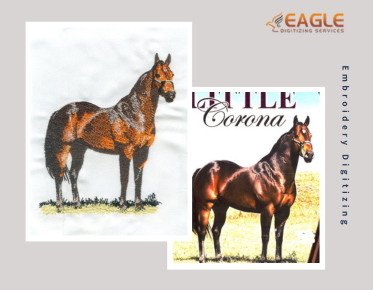Want to create vector graphics yourself? Best software for beginners
Vector graphics design offers both flexibility and creativity for digital artists. For beginners, finding the right software that balances features with ease of use is crucial. Here, we've compiled a list of some of the best beginner-friendly vector graphics software, each offering unique tools to create stunning, scalable visuals.
Adobe Illustrator
Adobe Illustrator is a cornerstone in vector graphics software, widely recognized for its extensive toolset and versatility. While it might seem intimidating for complete beginners, Adobe offers a wealth of tutorials and learning resources to ease the onboarding process. This software is widely used in the industry, which provides users with a robust community to learn from. For those seeking to convert images into vector formats with precision, Adobe Illustrator remains a top choice.
Inkscape
For those looking for a cost-effective solution, Inkscape is an open-source vector graphics editor that rivals paid programs like Adobe Illustrator. It offers a vast array of features such as object creation, manipulation, and rendering capabilities. Inkscape's intuitive interface is designed for ease of use, making it an excellent choice for beginners who wish to explore vector art without initial financial investment.
CorelDRAW
CorelDRAW is another heavyweight contender in the vector graphics realm, especially known for its user-friendly interface and powerful design capabilities. It provides a wide library of templates and clipart, which can help accelerate the learning curve for beginners. The software also offers a "Hints docker," which provides contextual hints to users as they navigate its features.
Gravit Designer
Gravit Designer is a modern, accessible vector graphics application available for both web and desktop use. Its clean interface is highly appealing to beginners, and it supports a wide range of design tasks including creating icons, presentations, and illustrations. Gravit Designer is available for free, with a Pro version offering additional features such as export options and offline use.
Affinity Designer
Affinity Designer is praised for its smooth and responsive performance. Suitable for both vector and raster projects, this software is perfect for artists looking to create complex designs without switching platforms. It is known for having a gentle learning curve while not sacrificing professional-grade output, making it ideal for beginners eager to produce industry-standard artwork.
Eagle Digitizing
While hands-on software tools are indispensable, professional services like Eagle Digitizing can also play a crucial role in vector graphics. Scalable vector conversions, raster to vector services, and tailored artwork creation provide essential backend support for both amateur and professional artists. Known for their efficiency and high-quality results, these services ensure your designs maintain crispness and clarity across all print and digital needs.
The field of vector graphics is rapidly evolving, accommodating the needs of new users with innovations and enhancements in usability. As a beginner, selecting software that facilitates growth while being approachable is fundamental. As you dive deeper into the art of vector design, anticipatory developments in software might soon open up new avenues of creativity and application.