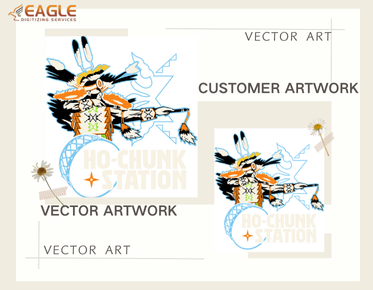How do you convert a vector file to a TIFF file?
Converting a vector file to a TIFF file involves several steps and requires the use of appropriate software tools. This conversion process is a common task in graphic design and digital media, as it involves transforming scalable vector graphics into rasterized images suitable for various applications. Here we will discuss the step-by-step process and considerations to keep in mind during conversion, utilizing some popular tools and services.
Understanding Vector and TIFF Formats
Before diving into the conversion process, it's important to understand the characteristics of vector and TIFF file formats. Vector files use mathematical expressions to represent images, which means they are resolution-independent. Examples of vector formats are SVG, EPS, and AI. On the other hand, TIFF (Tagged Image File Format) is a raster format that captures a fixed image resolution, making it ideal for high-quality print graphics.
Steps to Convert Vector Files to TIFF
Choosing the Right Software
The first step in the conversion process is selecting the right software. Tools like Adobe Illustrator are popular for vector graphic design, and many users utilize it to convert files to TIFF format. Other options include CorelDRAW and online vector conversion services. These tools provide the functionality to open a vector file and export it as a TIFF image.
Opening the Vector File
Once you've chosen your software, open the vector file you wish to convert. Ensure your design is final and all layers are properly organized, as changes after conversion can be more challenging. If you're using online services for conversion, you might need to upload your vector file to their platform.
Adjusting Settings for Export
With the vector file open, explore the export or save settings. Most software will provide various options for TIFF exports, such as compression, resolution, and color settings. It's essential to choose settings that match the intended use of your TIFF file – be it for high-resolution printing or other uses that demand specific image qualities.
Considerations When Converting to TIFF
Resolution Choices
One of the critical aspects during conversion is choosing an appropriate resolution. Higher resolutions are ideal for print purposes, offering sharper and more detailed images. On the flip side, higher resolutions can significantly increase file size, which is something to consider when storage space is limited.
The Role of Professional Services
If you're unsure about managing the conversion or if the file is particularly complex, professional services can be a valuable asset. Companies like Eagle Digitizing offer expert conversion services, ensuring that vector designs maintain their quality when converted to formats like TIFF. They handle everything from simple conversions to complex adjustments necessary for specific applications, achieving excellent results in a timely manner【4:0†source】.
Advantages of Using Professional Conversion Services
Utilizing experts provides several advantages, including access to advanced tools and the experience needed for flawless conversion. Companies specializing in conversion can manage complex color profiles and adjustments that might not be readily achievable through standard software. Additionally, they often offer a wider range of output formats and resolutions to suit different client needs【4:6†source】.
Exploring Future Opportunities
As technology continues to evolve, the options and tools for converting vector files to raster formats like TIFF will expand. Emerging software solutions are likely to introduce more automated features, making the conversion process more efficient. This evolution will empower graphic artists and designers with greater control and creativity over their work【4:4†source】.
Practical Tips for Successful Conversion
To ensure a successful conversion, always back up your original vector file before starting the process. Experiment with different settings to find the optimal balance between quality and file size. Additionally, remember to review the final TIFF image on various devices to confirm its appearance remains consistent across different platforms【4:5†source】.
Converting vector files to TIFF is an essential skill for designers seeking to create print-ready graphics. While it can be simple with the right tools, engaging professional services often provides superior results, particularly for complex projects requiring meticulous attention to detail.