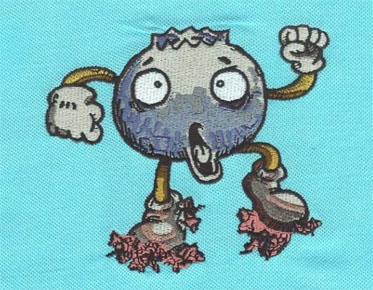Maintaining Original Color and Detail During Vector Conversion
Vector conversion is a process that transforms
raster images (composed of pixels) into vector images (composed of mathematical
paths). This process enables the image to be scaled to any size without loss of
resolution. However, one of the challenges that designers often face during
this conversion is preserving the original color and intricate detail of the
raster image. This article explores several strategies to maintain these
essential elements during the vector art conversion process.
Understand the Vectorization Process
Before delving into the specifics, it's
essential to understand the process of vectorization. Unlike raster images,
vector images are not resolution-dependent and are comprised of mathematical
formulas describing lines, shapes, and colors. When raster images are converted
into vector images, each pixel of the raster image is translated into a shape
that can be filled with color.
Strategies for Maintaining Color
1. Capture Color Values: The original color
values from the raster image can be captured using a color picker tool and then
applied to the vector shapes. It's crucial to work in a color-managed
environment and maintain consistent color profiles between devices to ensure
accurate color reproduction.
2. Use Color Matching Techniques: For complex
images with numerous colors, use a color matching feature available in many vector art software. This feature will
automatically match the color in the vector image to the original raster image.
Strategies for Preserving Details
1. High-Resolution Images: Start with a
high-resolution image as your source material. The more pixel data available,
the more detail can be extracted during the vectorization process.
2. Manual Tracing: For highly detailed images,
manual tracing could be the best approach. Though it can be time-consuming,
this method allows for a greater level of detail as the artist can make
specific decisions on how best to represent each element.
3. Optimization of Trace Settings: If you're
using automated or semi-automated vector conversion tools, you must optimize the trace settings. Each tool will have
options for how closely it follows the raster image's pixels, which can be adjusted
to capture more detail.
4. Post-Conversion Adjustments: After
vectorization, it's crucial to make manual adjustments to refine the image.
This includes tweaking the vector paths, smoothing curves, and ensuring that
the vector shapes align with the original image.
While vector
conversion can be a complex process, by utilizing appropriate tools,
techniques, and adjustments, it's possible to maintain the original color and
detail from the raster images. If you are busy with your business, a
professional vector art conversion service can provide a practical solution that saves you time while ensuring
high-quality, customizable results tailored to your specific needs. The blend
of professional expertise and dedicated customer support makes such services a
valuable asset in managing digital artwork..