Want to Create Vector Graphics Yourself? Best Software for Beginners
Vector graphics creation can be both a rewarding and daunting task, especially if you're new to graphic design. Fortunately, there are numerous software tools designed for beginners, allowing you to create stunning vector designs without overwhelming complexity. This guide will share the top vector graphic software for beginners, effectively blending simplicity with robust features.
Understanding Vector Graphics
Before diving into the best software, it’s beneficial to understand what vector graphics are. Unlike raster graphics, which are made up of individual pixels, vector graphics are constructed using mathematical formulas. This allows them to be resized infinitely without losing quality, making them ideal for logos, professional artwork, and other applications where scale is an issue. If you're unsure about converting your designs into vector graphics, vector art services online can provide professional assistance.
Best Software for Beginners
1. Adobe Illustrator
Arguably the most popular vector software in the world, Adobe Illustrator offers a robust set of tools for both beginners and professionals. While it offers advanced features for skilled designers, the platform also provides numerous tutorials and an intuitive interface to help newcomers start designing with ease.
2. CorelDRAW
CorelDRAW is another industry-standard software that is user-friendly for beginners. It provides a variety of learning resources and a community of users for support. Its drag-and-drop functionality and tool variety makes it easy for beginners to start creating complex vector images.
3. Inkscape
For those interested in an open-source option, Inkscape is highly recommended. This software is free and offers a complete set of tools for vector graphic creation. It is particularly known for its capability in performing tasks such as vectorizing artwork and working with different file formats like SVG and PDF.
4. Affinity Designer
Affinity Designer is praised for its speed, precision, and smooth operation on both Mac and Windows platforms. It provides a more affordable subscription-free option, combining both raster and vector graphic design capabilities in one tool, thus providing versatility for beginners.
Tutorials and Resources
Starting with vector graphic design can be made simpler with the right resources. Many software providers offer comprehensive libraries of tutorials tailored to introduce you to their tools. Don’t hesitate to explore forums and communities dedicated to vector design, as they are a treasure trove of shared knowledge and expertise.
Additionally, services like those offered by Eagle Digitizing include comprehensive solutions for vectorization needs, enhancing designs for further use in marketing and printing, thanks to their team of skilled professionals who ensure high-quality vector files conversion【4:1†Vector Services】.
Future Directions in Vector Graphics
As technology advances, vector graphics software continues to evolve with more intuitive and AI-driven tools to simplify the design process. We can anticipate even more user-friendly interfaces, improved integration of 3D design capabilities, and enhanced collaboration tools, opening doors for beginners to embark on more complex projects with ease.
Whether you're looking to create professional-grade designs or simply starting with hobby projects, the aforementioned software provides a solid ground to explore the exciting world of vector graphics. Remember, the key to mastery is practice and leveraging available resources—so dive in and start designing!
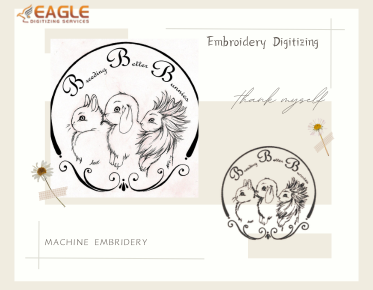

.png)
