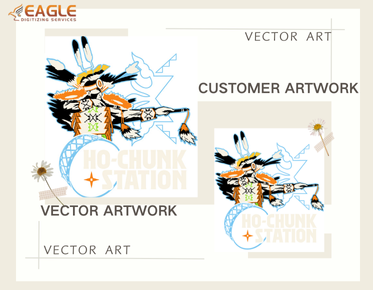Can you edit vector images in GIMP?
GIMP, the GNU Image Manipulation Program, is a powerful free software application that is commonly used for tasks such as photo retouching, image editing, and online batch processing. However, when it comes to vector graphics, GIMP's capabilities are somewhat limited due to its core design as a raster graphics editor. Understanding what GIMP can and cannot do with vector images is essential for users looking to integrate vector editing into their workflow.
Understanding Vector and Raster Graphics
Before delving into how GIMP handles vector images, it's crucial to distinguish between vector and raster graphics. Vector graphics store images as mathematical equations which define geometric shapes like lines, circles, and polygons, making them infinitely scalable without loss of quality. Raster graphics, on the other hand, consist of a grid of pixels, making them resolution-dependent. GIMP is primarily designed for raster graphics, although it does support some vector-like features.
GIMP's Vector Capabilities
While GIMP is primarily a raster-based program, it does provide some tools that mimic vector functionalities. For instance, GIMP includes paths, which are vector-based and can be used to create various shapes. Paths allow users to create and edit Bézier curves, which can be stroked (outlined) or filled, similar to vector graphics. This makes them quite handy for tasks like logo design or simple illustrations that do not require the complexity of a full-fledged vector editing program.
Additionally, GIMP supports the import and export of SVG (Scalable Vector Graphics) files. This means you can create paths in GIMP and then export them as SVG files for further use in vector graphics software, or import SVG paths to work on them within GIMP. However, the editing capabilities within GIMP are still limited compared to specialized vector software.
Alternatives to GIMP for Vector Editing
For those seeking more robust vector editing capabilities, other tools like Adobe Illustrator or CorelDRAW are recommended. These programs are expressly designed for vector graphic creation and editing, offering a wide array of tools and features tailored for precision vector work. Open-source alternatives such as Inkscape also provide comprehensive vector graphic functionalities and are great for those who prefer free software.
Integrating GIMP with Vector Services
While GIMP might not be the optimal tool for vector graphic work, there are situations where it's still useful, particularly when combined with professional vector conversion services. Companies like Eagle Digitizing offer specialized vectorization services, converting raster images into clean, scalable vectors. This can be useful when GIMP is used for initial design conceptualization, followed by vector conversion for final production.
For example, Eagle Digitizing provides a wide range of services including raster to vector conversion, vector tracing service, and image vectorization, offering fast turnaround times and ensuring high-quality outputs that are ideal for printing and promotional purposes. Their services are particularly beneficial for small to midsize businesses looking to convert their designs into professional-grade vectors without investing heavily in vector software【4:0†Vector Services.json】.
Final Thoughts
GIMP can be an effective tool for certain vector-like applications, particularly when incorporating paths or when used as part of a larger workflow involving vector conversion services. For users requiring full vector editing capabilities, integrating GIMP with professional services or using dedicated vector software is recommended. As the line between vector and raster work continues to blur with advancing software technologies, understanding and leveraging the strengths of each application will remain key for efficient and effective graphic design work.
As digital artwork continues to evolve, exploring how emerging vector technologies might integrate with tools like GIMP offers exciting possibilities for both amateur designers and professionals. How will advancements in software affect the way we handle vector and raster images together? Only time will tell.
.png)