How do I convert a PDF file to a vector file for free?
Converting a PDF file to a vector file can be an essential task for designers and printers looking to ensure high-quality output in projects such as signage, web graphics, and t-shirt printing. Whether you are a professional designer or a small business owner, knowing how to perform this conversion smoothly and at no cost can be significantly beneficial. This article aims to guide you through the process and introduce you to tools and services that can help you achieve this conversion without breaking the bank.
Understanding Vector and PDF Formats
Before diving into the conversion process, it’s important to understand what vector and PDF files are. A vector file uses mathematical formulas to define shapes, making it resolution-independent and ideal for logos, text, and simple graphics. This ensures that no quality is lost regardless of how much the image is enlarged. On the other hand, a PDF file is a versatile file format that can contain both vector and raster images. It’s commonly used for document sharing due to its consistency across different devices and platforms.
Free Tools for PDF to Vector Conversion
Online Vector Converters
Numerous online tools offer free conversion from PDF to vector formats such as SVG, AI, or EPS. These tools are particularly favored by designers who require quick, one-off conversions without the need to install software on their devices. Among the many options, Vector Magic offers a user-friendly platform where you can upload your PDF, select desired output settings, and download the resulting vector file seamlessly.
Downloadable Software
For those who prefer offline solutions, several free software applications can help with PDF to vector conversion. Programs like Inkscape, a popular open-source vector graphics editor, allow users to import PDF files and save them as vectors. The process generally involves importing the PDF, using tracing tools to adjust paths and nodes, and exporting the file as an SVG or another vector format.
Professional Vector Conversion Services
While free tools are great for basic conversions, complex designs or professional applications may require expert intervention. This is where specialized services come in handy. Eagle Digitizing, for instance, provides vector conversion services that can handle intricate details and ensure optimal quality. Their offerings cover everything from raster to vector conversion, vector tracing, background removal, and much more, catering to both small and midsize businesses looking for efficient, high-caliber vectorization.
Steps to Convert PDF to Vector for Free
Using Online Tools
- Start by visiting a reliable online vector conversion tool like Vector Magic.
- Upload your PDF file. Most tools allow you to drag-and-drop files directly into their interface.
- Choose your desired output format (such as SVG, EPS, or AI) from the available options.
- Adjust any settings as necessary, such as color simplification or path smoothing, to refine the vector graphic output.
- Once satisfied with the previews, hit the convert button and download your new vector file.
Using Software
- Download and install a free graphics editor like Inkscape.
- Open Inkscape and import your PDF file.
- Use tracing tools within the software to convert the designs into scalable vector paths.
- Make any required adjustments to paths and fills to achieve the desired fidelity in the output.
- Export the edited file as a vector format of your choice.
Choosing the Right Method for You
The route you take depends on your requirements and the complexity of your projects. For casual or less-complex tasks, online vector converters offer a sufficient level of convenience and reliability. However, for businesses that frequently require conversion or deal with intricate artwork, investing in professional services like those offered by Eagle Digitizing may provide additional peace of mind and superior results.
The Future of Vector Conversion
As digital technologies advance, the capabilities of vector conversion tools and services are likely to expand. Future improvements may include enhanced AI-driven features that automatically optimize and convert images with higher accuracy. Staying updated on these innovations can help designers and businesses remain competitive in producing top-notch graphics for varied applications.
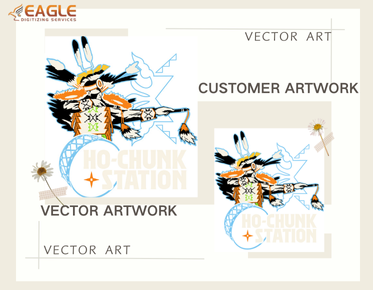

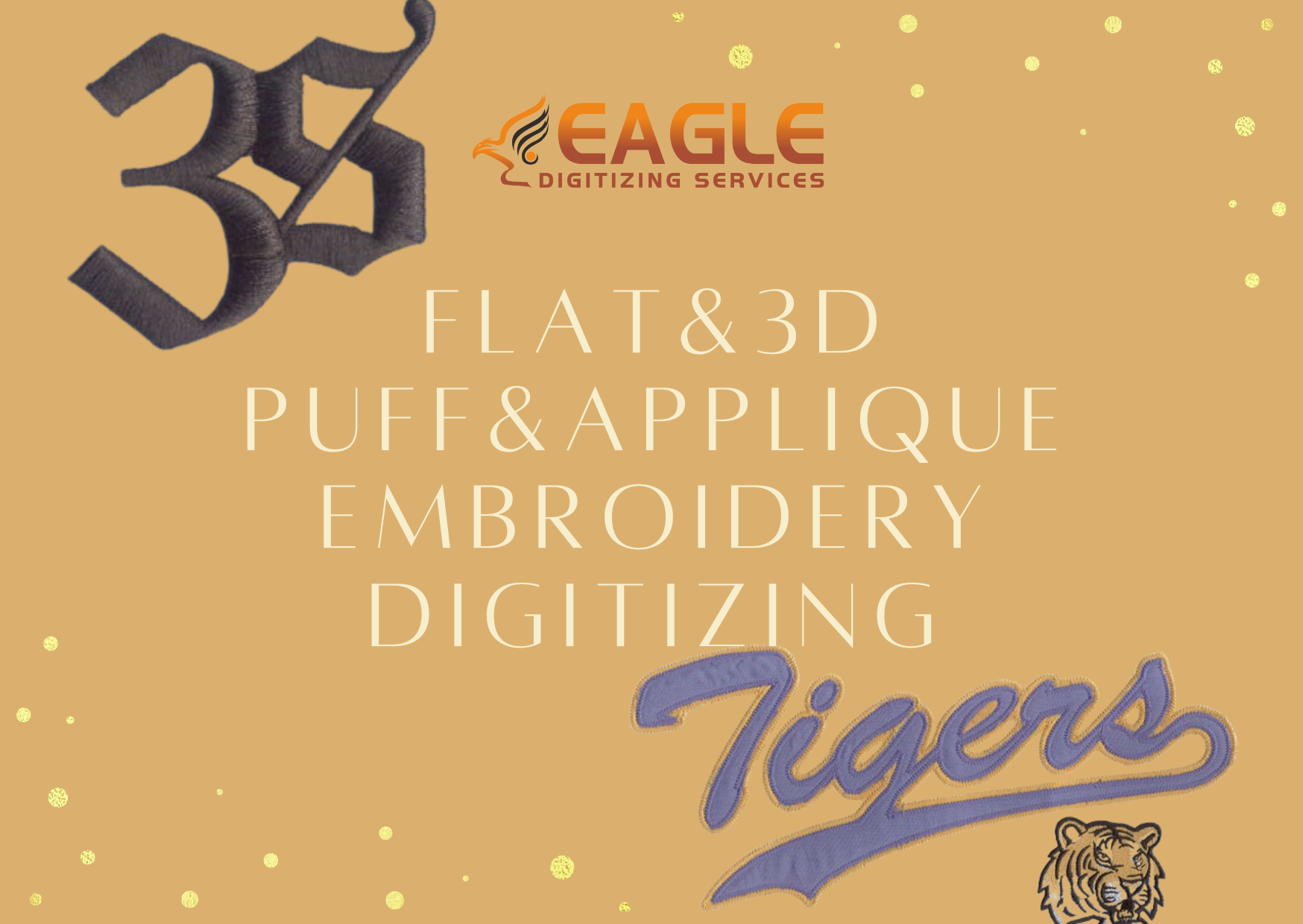
.png)