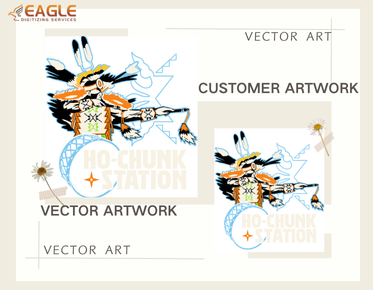How do you change a vector graphic into a bitmap?
Vector graphics and bitmap images are two fundamentally different ways of representing images in digital form. While vector graphics use paths defined by mathematical formulas to create images that can be scaled indefinitely without losing quality, bitmap images use a grid of pixels that can suffer from pixelation when scaled. Converting a vector graphic into a bitmap involves a process where this mathematical path is traced and filled to create a static, pixel-based image.
The Importance of the Conversion Process
Understanding why you would want to convert vector graphics to bitmaps is crucial. Bitmaps are universally used across digital platforms, especially in web-based applications, thanks to their fixed size and compatibility. However, the conversion must be done carefully to maintain the integrity of the original design, which is why specialized vector art services online are often used to ensure quality conversion.
Steps to Convert Vector Graphics into Bitmaps
Converting vector graphics to bitmaps usually involves using a software tool designed to rasterize vectors. This software will trace the vector paths and convert the vector data into a pixel-based image. Here are the typical steps:
- Select Appropriate Software: Choose a software like Adobe Illustrator or a similar vector-based application that offers bitmap conversion features. Some online vector conversion tools can also be used for this purpose.
- Configure Settings: Adjust settings such as resolution, color mode, and quality. Higher resolution settings help retain more details in the conversion.
- Perform the Conversion: Use the export or save function to convert the vector to files like PNG, JPEG or BMP, which are bitmap formats.
- Review and Edit: After conversion, review the output for any discrepancies or quality issues. Edits may be required to ensure the bitmap matches the original design as closely as possible.
Why Professional Services Might Be Needed
While free and software-based solutions exist, professional vectorizing services ensure high-quality outcomes. These services employ experts who oversee the conversion process, paying attention to detail that automated processes might overlook.
Companies like Eagle Digitizing are renowned for their exemplary vector conversion services. They offer a vast array of solutions, including custom vector art conversions that guarantee the fidelity and quality required for professional use. Their fast turnaround times and focus on detail make them a top choice for businesses needing precise vector to bitmap conversions.
Applications and Implications of Conversion
The applications of converting vector graphics to bitmaps are vast. This capability is vital for creating web-ready images, game graphics, and other digital designs that require the bitmap format. It's also crucial for printing processes that might not support vector formats.
As digital design needs evolve, the ability to seamlessly convert between vector and bitmap formats is becoming increasingly important. This skill enriches the toolkit of graphic designers, enabling them to leverage the strengths of both graphic types according to project needs.
Future Trends and Innovations
The future holds exciting possibilities for vector to bitmap conversion processes. With the rise of AI and machine learning technologies, there is potential for even more sophisticated and intuitive conversion tools that further enhance image quality and detail preservation. The digital landscape's constant evolution suggests that these capabilities will continue to advance, offering even more creative freedom and precision for designers.
Have you explored various vector to bitmap techniques, or is there a particular challenge you face while converting your designs? Understanding personal hurdles or sharing common experiences can shed light on diverse approaches and innovative solutions in this ever-evolving field.