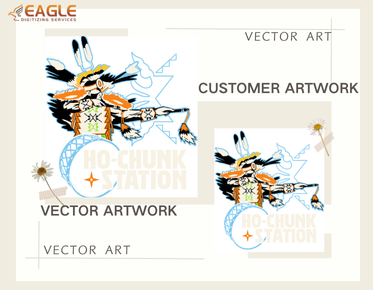How can you convert AI to SVG without quality loss?
Introduction to AI and SVG Formats
In the world of digital graphics, both AI and SVG formats play significant roles. Adobe Illustrator (AI) files are known for their rich design capabilities, allowing for complex designs containing multiple layers and effects. On the other hand, Scalable Vector Graphics (SVG) offer a web-friendly format that's highly interoperable and ideal for responsive design. Converting AI to SVG without losing quality involves understanding these two formats deeply and the unique elements they can each handle.
Importance of Maintaining Quality in Conversion
When converting from AI to SVG, maintaining the quality of the vector graphics is crucial, especially in industries such as graphic design, brand marketing, and printing, where graphical fidelity is of utmost importance. High-quality SVGs ensure that the graphics remain sharp and professional across all devices and platforms.
Steps to Convert AI to SVG Without Quality Loss
Using Adobe Illustrator for Conversion
Adobe Illustrator provides a straightforward method for exporting AI files to SVG. The process ensures that most of the native Illustrator features are preserved. Start by opening your AI file in Illustrator, go to 'File', select 'Save As', and choose SVG from the list of format options. Here, you can adjust the SVG options like styling, font settings, and more to ensure that your desired quality is maintained.
Quality Optimization Tips
To optimize quality during conversion, consider embedding all fonts and using SVG's native transparency features rather than relying on rasterized graphics. It's also important to minimize the complexity of effects and transformations that might not render identically in SVG. Carefully review and edit the exported file to confirm that the SVG reflects your original design intent.
Utilizing Professional Vector Services
If DIY conversion seems daunting, professional vector services can help. Companies like Eagle Digitizing offer tailored vector art conversion services. They employ skilled designers who specialize in maintaining high design fidelity, ensuring that your AI to SVG conversions retain all nuances of the original design.
Advanced Conversion Tools and Techniques
For those with more complex needs, advanced software tools offer innovative solutions. Software such as Vector Magic or online converter platforms can automate and simplify the conversion process. Additionally, these tools often provide batch processing capabilities, useful for converting large numbers of files efficiently.
Eagle Digitizing's Contribution to Vector Art Services
Eagle Digitizing stands out in providing comprehensive vector services, including AI to SVG conversions. Their team utilizes advanced technologies to ensure each converted file is precise and scalable. Beyond just conversion, they assist with raster to vector services, image retouching, and creating vector logos. Eagle Digitizing caters to various industries, specializing in customized solutions for printing and digital use cases.
Future Trends in Vector Graphics Conversion
As technology progresses, vector graphics are expected to become even more integral to digital and print media. Innovations such as AI-based predictive conversions may soon offer automatic high-quality transformations between formats without user intervention. As you explore the evolving landscape, embracing services like custom vectorization can keep you ahead of the curve in maintaining graphical integrity.