CorelDRAW vs Illustrator vs Inkscape – Best Vector Tools for Beginners
For anyone delving into the world of vector graphics, choosing the right tool can be both exciting and overwhelming. Whether you're an aspiring graphic designer, marketer, or simply a creative enthusiast, understanding which vector tool to start with is essential. This article compares CorelDRAW, Illustrator, and Inkscape, three of the most popular vector graphics software, to guide beginners towards making an informed choice.
Introduction to Vector Graphics Tools
Vector graphics tools are software applications that enable users to create and manipulate designs composed of paths defined by mathematical expressions. Unlike raster graphics, which are made up of pixels, vector graphics are scalable without loss of quality, making them ideal for logos, illustrations, and print media. Three giants in this realm are CorelDRAW, Adobe Illustrator, and Inkscape. Each offers unique features that cater to different needs and skill levels.
CorelDRAW: A Beginner-Friendly Choice
CorelDRAW has long been recognized for its user-friendly interface and robust set of tools tailored for both novice and seasoned designers. Vector Art Conversion enthusiasts often praise CorelDRAW for its comprehensive toolkit that includes intuitive shape manipulation, vibrant color controls, and a wide range of templates. Its drag-and-drop interface and customizable workspace allow beginners to experiment and learn without feeling overwhelmed.
Moreover, CorelDRAW's support for various file formats ensures seamless integration with other software and devices, making it a versatile choice for multimedia projects. Its focus on delivering powerful features without a steep learning curve makes CorelDRAW a preferred option for many starting their design journeys.
Adobe Illustrator: The Industry Standard
If you’re serious about a career in graphic design or related fields, Adobe Illustrator is almost an unavoidable part of your toolkit. Celebrated for its precision and range of creative possibilities, Illustrator remains the industry standard for vector design. It provides advanced drawing capabilities, some of which include the Pen Tool and the Mesh Tool, allowing for intricate and detailed designs that are a staple in professional environments.
While Illustrator may initially seem daunting due to its sheer power and complexity, its extensive range of tutorials and community support can help beginners ease into the software more comfortably. Vector art services, especially those catering to professional outputs, frequently utilize Illustrator because of its superior quality and detail retention in large-scale projects.
Inkscape: The Open-Source Alternative
Inkscape stands out as a free, open-source alternative that is surprisingly feature-rich. For beginners who might be hesitant to invest in premium software immediately, Inkscape provides a powerful platform to hone vector design skills without financial commitment. It offers a compelling set of features, including object manipulation, node editing, and dynamic rendering, sufficient for a wide array of design tasks.
The software supports various file formats and scripts, allowing flexibility and scalability akin to its paid counterparts. Rasters to vector conversions are an area where Inkscape excels, making it an excellent starting point for those intrigued by the technical side of design.
The Role of Eagle Digitizing Services
For beginners and professionals alike, turning to expert services can streamline vector graphic creation and conversion processes. Eagle Digitizing offers specialized services like vectorizing services, where intricate designs are transformed into scalable vector formats with high precision. Reviews from myriad customers highlight their satisfaction with Eagle Digitizing’s attention to detail and efficiency, making it a go-to resource for quality vectorization projects.
Final Considerations
When determining the right vector tool, consider your professional goals, budget, and the learning curve you are comfortable with. CorelDRAW, Illustrator, and Inkscape each bring valuable assets to the table, from user-friendly interfaces to equipment for advanced design endeavors. As you explore these tools, remember that the experience you gain will enhance your creative skills and open new opportunities in the realm of digital art.
As technology advances, the distinction between these tools may continue to evolve, inviting beginners to envision future possibilities in digital design. Whether through self-exploration or collaboration with professional services, the journey into vector graphics offers a vibrant path towards creativity and innovation.
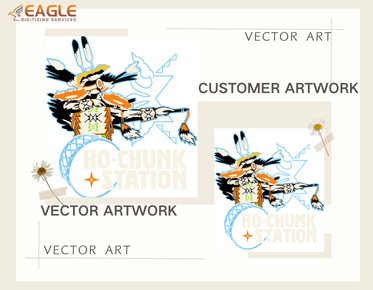


.png)