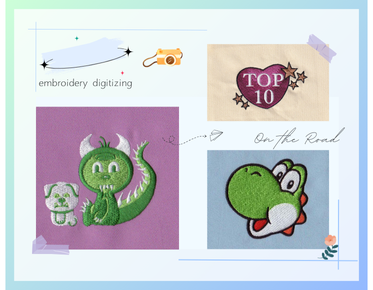Simple methods and techniques for converting bitmap images to vector graphics.
Converting bitmap images to vector graphics has become an indispensable technique in the world of digital design. The need for scalable, clear images in various formats, such as logos, illustrations, and graphics for print, underlines the importance of vector graphics. Bitmap images, composed of pixels, tend to lose their quality when resized, whereas vectors maintain their crispness at any size. This process of conversion, known as vectorization, involves converting pixel-based images to path-based files using different methods and techniques.
Image Tracing: The Foundation of Vectorization
One of the most common methods to convert bitmap images to vector graphics is image tracing. This process involves using software to follow the outlines of an image and create paths that form a vector graphic. A simple yet effective tool, image tracing is used extensively in programs like Adobe Illustrator and CorelDRAW. These tools have sophisticated tracing capabilities that allow users to adjust the level of detail and fidelity of the trace, thereby providing a versatile approach to vectorization.
Manual Tracing vs. Auto Tracing
Image tracing can be executed manually or automatically. Manual tracing requires an artist to redraw the image, ensuring every detail is accurately represented, which is labor-intensive but results in high-quality vectors. Auto tracing, on the other hand, leverages software to detect edges and fills them with lines and curves, significantly speeding up the process though it might not capture fine details as effectively.
Using Illustrator and CorelDRAW for Vectorization
Adobe Illustrator and CorelDRAW are the industry standards for creating vector images. These programs offer features that allow designers to convert bitmap images to vectors efficiently. Illustrator's 'Image Trace' and CorelDRAW's 'PowerTRACE' are powerful tools that provide users with options to customize the tracing process. From selecting the type of preset based on the style and required output to refining paths and colors, these tools are invaluable for professionals looking to ensure precision and quality in their vector graphics.
Software for Vector Conversion
A wide range of software is available for vector conversion, each catering to different needs and preferences. Some software offers free simple vectorizing capabilities, while others, like Vector Magic, provide advanced features for a fee. The choice of software often depends on the complexity of the image, the desired output format, and budget considerations.
The Role of Professional Vectorization Services
For those who require professional quality or don't have the time to learn and apply complex software, professional vectorization services come to the rescue. Companies like Eagle Digitizing provide comprehensive services that include raster to vector conversion, ensuring high standards and quick turnaround times. Their services are suitable for various businesses ranging from print shops to marketing agencies, providing a reliable option for those needing high-quality vector files.
Color Separation and Layering
One critical aspect of vectorization in professional services is color separation. This technique involves dividing an image into layers based on color, which is essential for processes like screen printing. It allows each color to have its own layer, simplifying complex prints and facilitating customizations later. Professional services also ensure that colors are consistent across different formats and sizes, maintaining brand consistency and aesthetic quality.
Understanding Vector Formats and Their Importance
The variety of formats available for vector graphics underscores their widespread use. Common formats include SVG, EPS, AI, and PDF, each having its unique advantages and use cases. Understanding these formats can significantly impact the workflow and efficiency in digital design, as well as compatibility with different software and print requirements.
Experiencing the Benefits of Vector Graphics
Vector graphics offer numerous benefits over bitmap images, including scalability, editability, and resource efficiency in terms of file size. For example, a vector logo conversion will ensure that the logo can be resized from a business card to a billboard without any loss in quality.
Eagle Digitizing exemplifies a profound commitment to detail and accuracy in vectorizing services, catering to diverse client needs with advanced software solutions. Their ability to transform intricate designs into clean, scalable vector formats is a testament to their expertise in the digital art conversion space.
Exploring Future Technological Advancements
As digital design technology continues to evolve, the methods for converting bitmap images to vector graphics will improve, making these processes faster, more intuitive, and increasingly accurate. The integration of AI and machine learning could potentially transform vectorization, allowing for automatic enhancements and precision adjustments that mimic human artistry. Keeping abreast of these trends will enable designers and businesses to leverage the best tools for their vector conversion needs.
Ultimately, understanding and embracing these methods for converting images from bitmap to vector graphics not only enhances one's skill set but also opens up broader possibilities for creativity and professional quality in digital design work. How these technologies continue to evolve will shape the future of graphic design and production techniques, offering even more sophisticated tools for achieving perfection in visual communication.