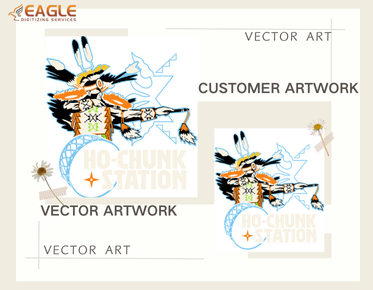How to Move Objects in an Embroidery Design
Embroidery design is a fascinating art that combines creativity with technology. Whether you're a seasoned professional or a hobbyist, understanding how to manipulate objects within your embroidery design is crucial for achieving the desired outcome. This guide will walk you through the steps of moving objects in an embroidery design, ensuring your creations are both precise and beautiful.
Understanding Embroidery Software
Before diving into the specifics of moving objects, it's essential to have a basic understanding of the embroidery software you are using. Most embroidery software programs offer a range of tools that allow you to edit and manipulate your designs. These tools are designed to help you adjust the position, size, and orientation of objects within your design. Familiarizing yourself with these tools is the first step in mastering embroidery design manipulation.
Steps to Move Objects in Your Design
1. Selecting the Object
The first step in moving an object within your embroidery design is to select it. Most software programs allow you to click on the object directly or use a selection tool to highlight it. Once selected, the object will typically be outlined or highlighted, indicating that it is ready for manipulation.
2. Using the Move Tool
After selecting the object, you will need to use the move tool. This tool is usually represented by an arrow or a hand icon. By clicking and dragging the object, you can reposition it within your design. Some software also allows you to use keyboard arrows for more precise movements.
3. Aligning Objects
Alignment is crucial in embroidery design, especially when working with multiple objects. Most embroidery software includes alignment tools that help you position objects relative to each other or to the design canvas. These tools can align objects horizontally, vertically, or center them within the design.
Advanced Techniques
Grouping and Ungrouping Objects
Grouping objects can be a powerful way to move multiple elements simultaneously. By grouping objects, you can ensure they maintain their relative positions as you move them around the design. To group objects, select them and use the group function in your software. To make adjustments to individual elements, you can ungroup them later.
Using Layers
Some advanced embroidery software offers layer functionality, similar to graphic design programs. Layers allow you to organize different elements of your design, making it easier to move and edit objects without affecting others. This feature is particularly useful for complex designs with multiple overlapping elements.
Utilizing Professional Services
For those who prefer to focus on the creative aspects of embroidery and leave the technical details to professionals, services like Eagle Digitizing offer comprehensive embroidery digitizing solutions. With over 25 years of experience, Eagle Digitizing provides high-quality digitizing services that ensure your designs are accurately translated into stitch files. Their team of skilled digitizers can handle complex designs, offering quick turnaround times and ensuring customer satisfaction.
Common Challenges and Solutions
Dealing with Complex Designs
Complex designs can pose a challenge when moving objects, as they often involve multiple layers and intricate details. To manage this, break down the design into smaller sections and move objects one section at a time. This approach helps maintain the integrity of the overall design.
Maintaining Stitch Quality
When moving objects, it's important to consider the impact on stitch quality. Adjusting the position of objects can affect the tension and alignment of stitches. Always preview your design after making changes to ensure the stitch quality remains consistent.
Exploring Further
Embroidery design is a continually evolving field, with new techniques and tools emerging regularly. Staying updated with the latest software updates and industry trends can enhance your design capabilities. Consider joining embroidery forums or attending workshops to learn from other professionals and enthusiasts.
As you continue to explore the world of embroidery design, remember that practice and experimentation are key. Don't be afraid to try new techniques and push the boundaries of your creativity. With the right tools and knowledge, you can create stunning embroidery designs that captivate and inspire.
For more information on embroidery digitizing services, you can visit Eagle Digitizing or explore other resources like Digitizing Ninjas and Eagle Digitizing Blog for tips and insights into the digitizing process.