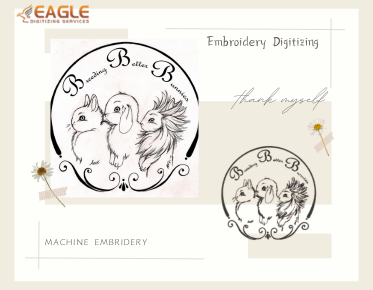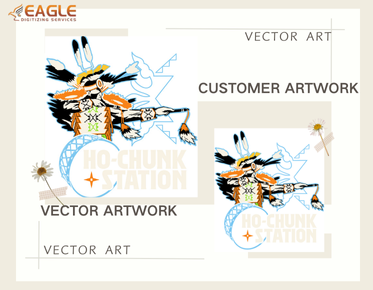Quick-Start Guide to Vector Graphic Design for Beginners
The world of graphic design is vast, yet vector graphic design stands out for its versatility and precision. If you're a beginner venturing into this field, you're on the path to creating scalable, professional illustrations and designs. In this guide, we'll navigate the essentials of vector graphic design, introduce you to key tools, and lay out the foundational skills you need to start your journey.
Understanding Vector Graphics
At its core, vector graphics employ mathematical equations to create images composed of points, lines, and shapes. Unlike raster images, vectors maintain clarity and quality regardless of how much you scale them—ideal for everything from small logos to large billboards.
Choosing the Right Software
Adobe Illustrator
Recognized as the industry standard, Adobe Illustrator provides a wealth of tools for creating vector art. Its user-friendly interface caters to beginners while offering advanced capabilities for experienced designers.
CorelDRAW
CorelDRAW is another powerful vector graphic design software, prized for its intuitive layout and comprehensive feature set. Whether it's for intricate projects or simple vectors, it provides everything you need to produce high-quality designs.
Key Techniques in Vector Design
Raster to Vector Conversion
This is a fundamental technique where you convert raster images to vector format. It's widely used for creating clean designs from old, pixelated images. Companies providing these vector conversion services excel in making sure every detail is pristinely captured in the final vector output.
Vector Tracing and Drawing
Tracing is a process by which you follow the outlines of an image to create vector paths. Learning this technique enhances your ability to produce accurate replicas of existing artwork or photographs, preserving their essence while improving their scalability.
Why Choose Vector Over Raster?
Choosing vector over raster boils down to scalability and file size efficiency. Vectors are lightweight, allowing for easy storage and quick loading times on websites. They're perfect for any media that requires resizing without losing quality, such as printing promotional materials or digital graphics.
Advanced Vector Design Services
For more intricate or large-volume tasks, leveraging professional vector design services can be beneficial. Companies like Eagle Digitizing offer a plethora of services including image retouching, color correction, and vector logo design【4:0†source】. They cater to businesses needing high-quality, scalable designs with quick turnaround times.
Expanding Your Vector Skills
Engage in Online Communities
Joining online forums and communities can drastically improve your skills. These platforms allow you to share your work, receive constructive criticism, and gain inspiration from fellow designers across the globe.
Practice Regularly
Like any artistic endeavor, regular practice is key to mastering vector graphic design. Set aside time each week to create new designs, experiment with different tools, and refine your techniques.
The Future of Vector Graphic Design
The use of vector graphics is only growing. As more businesses go online, the need for high-quality digital assets increases. Learning vector graphic design equips you with skills that are in high demand across industries, including marketing, apparel, and product design. From creating promotional material to enhancing user interfaces, vector graphics offer limitless possibilities. As a designer, staying updated with the latest tools and trends ensures you remain relevant and competitive in this evolving field.
This HTML blog provides a comprehensive overview of vector graphic design for beginners, integrating relevant keywords naturally throughout the text. It includes essential techniques, software options, and tips to advance in this creative field. The piece also includes strategically placed hyperlinks for better SEO optimization and resource accessibility.