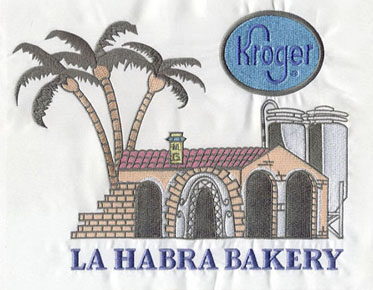How to Convert Images in Different Formats
Imageconversion is not difficult. It's tricky. As a client, you may want to learn
how a graphic designer converts your images, or as a graphic design apprentice
you can seek knowledge on how to convert images of various formats in
Illustrator, Photoshop or any other tool. If you really want to get the idea of
converting images in converting raster and vector image Formats, look below and
Eagle Digitizing'll tell you
How to Convert JPG to PNG or PNG to JPG?
Using a photo store is not difficult. Instead, using photoshop is fun for graphic designers, photo editors and even photo editing clients. There are many techniques for image conversion from different image formats. Here, learn how to convert jpg to png and vice versa.
Import or open jpg or png images in the
photo store.
Edit, crop, resize or retouch images.
Go to "Files" from the latest
version of Photoshop.
Click the "Save As" or
"Export" option
Get dropdown options with down arrow icon
Click here to see the image format you need
Finally, click the "Save" or "Export" button below.
Thereby obtaining the desired raster image format.
How to create psd to jpg or png file
PSD is the main image format in photo stores. When editing, creating or retouching any image file and primarily saving that file, save it in PSD format. Apart from that, if you want to take any image file that you want to edit or re-edit later, you have to use it in PSD format for Photoshop. Now, if you want to convert images from PSD files in different formats like Jpg or Png, follow the process described below .
Open the PSD file in the photo store
Go to "File" and select the
"Save As" or "Export" option
Get dropdown button
Select Jpg or Png format from the long list
Finally, click the "Save" or "Export" button.
How to convert png to svg or jpg to svg
Say you have a png or jpg image, but now you need an SVG image. You don't have enough time to create a new SVG image. Here, you may have gotten your solution by using this software to convert png or jpg images to SVG images. Do you need this process? Follow the steps to convert SVG images.
Open your png or Jpg image in Adobe
Illustrator or Core Drawing.
If you need any changes, please make them.
Now go to the "File" option in
the upper left corner.
Click the "Export" or "Save
As" option and get a list of file formats from the drop-down list.
Choose the SVG format, and finally, click the "Save" or "Export" button below.
Do. Get and use SVG images. You can have the code for the SVG image. Remember, you have to open the SVG image on your browser. Use code if you want to use them on a web page. Open the image in notepad and get the HTML code.
How to Change Png to Pdf or Jpg to Pdf
For designers, changing the Png image format to the Pdf vector format is as easy as it sounds. Like other image format conversions, pdf creation is fun, and you know that pdf is a widely useful vector format for printing images. To get a non-destructive Word file for book printing, you have to use the pdf file format because professionals use this format. Continue the process of pdf conversion.
Open your png image or jpeg image in
Illustrator.
Go to the "File" option.
Click the "Save As" or
"Export" option.
Select PDF from the down arrow or drop down
options.
Finally, click the Save or Export button at the bottom of the dialog.
Do. This is the basic way to create a PDF to get a vector file, which is good for printing purposes.
Ai to svg or Psd to svg
Ai is the primary image format similar to PSD files. When you create or edit any illustrator file, its base format becomes an ai file. Now the question is, what would you do if your client gave you an ai file for creating SVG or other vector file formats? Likewise, if you get a PSD file, how do you create a PSD to SVG in a photo store? Let's walk through a basic process of converting ai to SVG or PSD to SVG.
Open your AI or PSD file in Adobe Illustrator
or Adobe Photo Store.
Make the necessary edits or modifications
according to your needs.
Go to the "File" option.
Click the "Save As" or
"Export" option.
Select SVG or the desired image file format
from the drop-down arrow.
Hit the save or export button and get your
SVG file.
However, this is the basic way to get SVG image files from Ai or PSD format.
What
is jpg?
Perhaps JPEG or JPG are the most commonly used image formats on the internet. It is a lossy image compression file for almost all digital cameras. The Joint Photographic Experts Group created JPEG files, and JPG or JPEG is an acronym for the group. Designers can generate JPG images in the photo store. jpgs in digital cameras can be opened, edited, retouched, adjusted in various photo editing software.
What
is PNG?
PNG or Portable Network Graphics is a lossless and compressed image file format. We use it as a replacement for GIFs. We can edit PNG image software and mostly contain blank background. In the photo store, you can edit, compress and retouch PNG images according to your needs.
What
is PSD?
PSD is an acronym for Photo Store Document, which is the native file format for Photo Store. It can include multiple layers such as image layers, layer masks, adjustment layers, and other elements. Whatever you create in your photo store, it's mostly generated in PSD format. You can change the PSD format to other file formats like PNG, JPG, GIF, etc.
What
is AI?
Ai is short for Adobe Illustrator. It is the primary file format for Illustrator. Creative designs that you create and save in Illustrator are first saved in this file format. Depending on your needs, you can change the file format to SVG, PDG, etc.
What
is Svg?
SVG or Scalable Vector Graphics is an XML-based vector file format. It is a 2D graphics that supports animation and interactivity. SVG graphics require a browser to be open. If you want to use vector SVG graphics in your website, generate the SVGXML code and embed it in a div.
What
is the PDF?
PDF is a portable document format for images. This undoubtedly useful image file format was developed by Adobe. PDF works with text or document files and image files. It is a device and software independent image file format that can be opened anywhere.
Convert Image from Vector Design USA Inc
We offer vector conversion services. Our
services include raster to vector conversion, vector line drawing, image to
vector and more. Your images will be converted in high quality by the best
vector artists utilizing the latest vector image conversion technology. If you
need image conversion service,
please contact us or give us a call for a quotation -- http://www.
eagledigitizing.com/