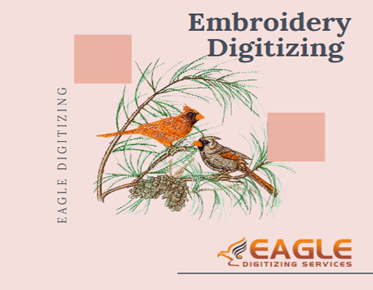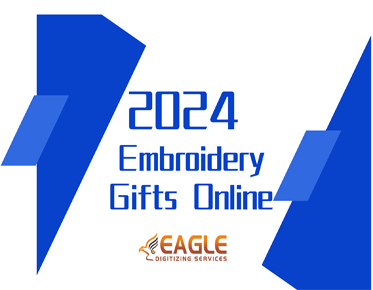What Are the Techniques When Handling Challenges in Complex Vector Graphics?
In the realm of digital design, complex vector graphics serve as the cornerstone of creativity and innovation. However, navigating the challenges inherent in their creation requires a blend of technical expertise and creative problem-solving. In this article, we explore the techniques essential for overcoming the hurdles faced when working with complex vector graphics.
Characteristics
and properties
Complex vector graphics are digital images created using mathematical equations rather than pixels. Unlike raster graphics, which are made up of individual colored squares, vector graphics consist of geometric shapes such as lines, curves, and polygons. What sets them apart is their ability to be scaled infinitely without losing quality, making them ideal for designs that need to be resized for various applications.
Applications
in various industries
The versatility of complex vector graphics makes them indispensable across a wide range of industries. From logo design and branding to architectural drawings and medical illustrations, vector graphics find applications wherever precision and scalability are required. They are particularly well-suited for industries such as advertising, where graphics need to be resized for different marketing materials, and engineering, where precise diagrams are essential for conveying technical information.
Scalability
issues
One of the primary challenges faced when working with complex vector graphics is ensuring that they maintain their visual integrity when scaled up or down. While vector graphics are inherently scalable, intricate details can sometimes become distorted or lost when resizing. This is especially true when scaling graphics to extreme sizes or when working with complex illustrations with fine lines and textures.
File
size optimization
Another challenge designers encounter is optimizing file sizes without compromising quality. Complex vector graphics can contain a large number of objects, paths, and effects, which can result in hefty file sizes that are difficult to manage, especially when sharing or storing files. Striking the right balance between visual complexity and file size is essential for efficient workflow and performance.
Compatibility
across different platforms
Ensuring that vector graphics render consistently across different devices, operating systems, and software platforms can be a daunting task. Differences in rendering engines, color profiles, and font handling can lead to unexpected results, making it essential to thoroughly test graphics across various environments to ensure compatibility and consistency.
Breaking
down complex objects
When faced with intricate designs, designers can simplify the complexity by breaking down complex objects into their constituent parts. By deconstructing elaborate shapes into simpler forms, designers not only make them easier to manage but also enhance editing flexibility and overall workflow efficiency. This approach also allows for easier manipulation of individual components, making it easier to adjust and refine the design as needed.
Reducing
anchor points and paths
Vector graphics are composed of anchor points and paths that define the shape of objects. However, too many anchor points and paths can result in unnecessary complexity and bloated file sizes. By reducing the number of anchor points and paths, designers can streamline the design and optimize performance without sacrificing visual quality. This involves careful editing and simplification of vector paths to remove unnecessary details and create cleaner, more efficient designs.
Fundamentals
of Bezier curves
Bezier curves are mathematical constructs used to define the shape of vector objects. Understanding the fundamentals of Bezier curves, including control points, handles, and curve types, is essential for creating smooth and precise shapes in vector graphics. Control points determine the position and direction of curves, while handles control the curvature and direction of the curve segments. By manipulating control points and handles, designers can create complex shapes with precision and ease.
Optimizing
curves for smoother rendering
To achieve smooth and visually pleasing curves, designers must optimize Bezier curves for smoother rendering. This involves fine-tuning control points and handles to ensure that curves flow seamlessly from one point to another. By adjusting the position and direction of control points and handles, designers can eliminate jagged edges and irregularities, resulting in smoother and more refined curves. This meticulous process requires a keen eye for detail and a thorough understanding of curve manipulation techniques.
Organizing
layers for better control
Layer management is essential for maintaining control and organization in complex vector graphics projects. By organizing layers hierarchically and grouping related elements together, designers can streamline the workflow and make it easier to navigate and edit the design. This approach also facilitates collaboration among team members by providing a clear structure for sharing and reviewing design assets.
Naming
conventions for clarity
Clear and consistent naming conventions are crucial for maintaining clarity and cohesion in vector graphics projects. By adopting descriptive names for layers, objects, and effects, designers can quickly identify and locate specific elements within the design. This not only improves workflow efficiency but also reduces the likelihood of errors and confusion when collaborating with others. Standardizing naming conventions across projects ensures consistency and facilitates seamless integration with other design assets.
Defining
clipping areas
Clipping masks allow designers to define specific areas within which objects are displayed, enabling precise control over the visibility and appearance of elements. By defining clipping areas, designers can create intricate designs and complex compositions with ease. This technique is particularly useful for creating masks, overlays, and special effects that require precise control over the visibility of objects.
Creating
intricate designs with precision
Leveraging clipping masks enables designers to create intricate designs with precision and accuracy. By defining clipping areas and applying masks to objects, designers can achieve complex visual effects and compositions that would be difficult or impossible to create using traditional masking techniques. This approach allows for greater flexibility and creativity in design, empowering designers to explore new possibilities and push the boundaries of their creativity.
Creating
realistic gradients
Gradient meshes are a powerful tool for creating realistic shading and color transitions in vector graphics. Unlike traditional gradient fills, which use linear or radial gradients, gradient meshes allow for more complex and nuanced shading effects. By defining mesh points and adjusting their positions and colors, designers can create lifelike gradients that add depth and dimension to their designs.
Handling
complex color transitions
With gradient meshes, designers can achieve smooth and natural color transitions that are difficult to replicate with other techniques. By carefully positioning mesh points and adjusting their colors and transparency, designers can create seamless transitions between different hues and shades. This allows for greater realism and visual impact in vector graphics, making them more engaging and immersive for viewers.
Reducing
file size without compromising quality
Optimizing file size is essential for ensuring efficient performance and usability of complex vector graphics. By removing unnecessary elements, simplifying shapes, and optimizing effects, designers can reduce file size without sacrificing visual quality. This involves careful consideration of each element in the design and balancing visual complexity with performance considerations.
Using
raster effects sparingly
While vector graphics are inherently scalable and resolution-independent, raster effects such as blurs and shadows can impact performance and compatibility. To optimize performance, designers should use raster effects sparingly and strategically, applying them only where necessary to achieve the desired visual effect. This approach ensures that vector graphics remain lightweight and responsive, even when rendered on different devices and platforms.
Ensuring
compatibility across platforms
Compatibility testing is essential for ensuring that vector graphics render consistently across different devices, operating systems, and software platforms. By testing graphics on a variety of devices and platforms, designers can identify and address compatibility issues early in the design process, ensuring a seamless user experience across all environments.
Exporting
in various formats for different purposes
Choosing the right file format and settings is critical for ensuring optimal performance and compatibility of vector graphics. Depending on the intended use case, designers may need to export graphics in different formats, such as SVG for web use or PDF for print. By selecting the appropriate format and settings, designers can ensure that vector graphics are rendered accurately and efficiently in any context.
Staying
updated with industry trends
The field of design is constantly evolving, with new technologies, trends, and techniques emerging all the time. To stay competitive, designers must stay abreast of industry trends and developments, attending conferences, workshops, and webinars, and keeping up with design publications and blogs.
Experimenting
with new techniques and tools
Experimentation is key to growth and innovation in design. By exploring new techniques, tools, and approaches, designers can expand their skill sets, discover new possibilities, and push the boundaries of their creativity. Whether it's trying out a new software tool, experimenting with a different design style, or tackling a challenging project, embracing experimentation is essential for continuous learning and improvement.
In conclusion, handling challenges in complex vector graphics requires a combination of technical expertise, creativity, and problem-solving skills. By mastering techniques such as simplified shapes, Bezier curves mastery, effective layer management, clipping mask utilization, leveraging gradient meshes, performance optimization, compatibility testing, and continuous learning and improvement, designers can overcome common challenges and create stunning visuals that captivate and inspire. With dedication, practice, and a willingness to embrace new ideas and techniques, designers can unlock their full creative potential and make a lasting impact in the world of design. Partnering with Eagle Digitizing, which offers expert vector art conversion services, designers can streamline their workflow and ensure that their vector graphics are transformed with precision and excellence, ready to make a statement across various platforms and applications.