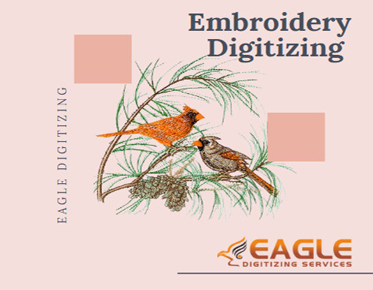Print Perfect: Tips for Flawless Vector Color Separation
Vector color separation is a fundamental process in the realm of printing, involving the meticulous separation of colors within a digital image to prepare it for printing. It serves as the cornerstone for achieving impeccable print results, ensuring that each color layer aligns seamlessly to produce vibrant and accurate prints. In this comprehensive guide, we'll delve into the intricacies of vector color separation and provide valuable insights to help you master this essential aspect of the printing workflow.
Utilizing vectorgraphics for color separation offers a plethora of advantages over raster images. Unlike raster images, which are composed of individual pixels and prone to quality degradation upon resizing, vector graphics are defined by mathematical equations, allowing for infinite scalability without compromising clarity. This scalability is particularly advantageous for color separation, as it ensures that each color layer retains crisp edges and smooth lines, resulting in superior print quality.
Choosing
the right design software
Selecting the appropriate design software lays the foundation for successful color separation. Opt for industry-standard programs like Adobe Illustrator or CorelDRAW, renowned for their robust vector editing capabilities and seamless integration with color separation workflows. These software solutions provide the essential tools and functionalities required to prepare artwork for flawless color separation.
Optimizing
artwork for vector color separation
Optimizing artwork for vector color separation involves a series of meticulous steps aimed at ensuring optimal print results. This process includes cleaning up the design to remove any imperfections, aligning elements precisely, and converting raster elements to vector artwork format. By meticulously preparing the artwork, designers can streamline the color separation process and achieve impeccable print outcomes.
RGB vs.
CMYK: Understanding the differences
A fundamental understanding of color models is paramount for effective color separation. RGB (Red, Green, Blue) and CMYK (Cyan, Magenta, Yellow, Black) are two primary color models used in the printing industry. While RGB is utilized for on-screen display, CMYK is the preferred color model for printing, as it accurately represents the four primary inks used in the printing process.
Utilizing
channels for precise color separation
Channels play a pivotal role in achieving precise color separation. By isolating and manipulating individual color components within an image, designers can exercise precise control over each color layer. This meticulous approach ensures accurate color separation, resulting in vibrant and true-to-life prints.
Using
selection tools for manual separation
Manual color separation techniques involve the use of selection tools to isolate individual colors within the artwork. Designers employ tools such as the Magic Wand or Lasso tool to meticulously select and separate colors, ensuring precise boundaries between color layers. This hands-on approach allows for granular control over color separation, enabling designers to achieve accurate and consistent results.
Applying
color adjustments for accurate separation
After selecting colors for separation, designers can apply color adjustments to refine separation results further. Fine-tuning color values and thresholds helps ensure that each color layer is accurately represented and separated from the rest. By meticulously adjusting colors, designers can achieve optimal print quality and color accuracy.
Overview
of automated separation software
Automated color separation software streamlines the color separation process by automatically identifying and separating colors within an image. These sophisticated tools leverage advanced algorithms to analyze color data and generate precise separation results quickly and efficiently. While automated separation tools offer convenience, they may not always deliver the same level of precision as manual techniques.
Pros
and cons of automated color separation methods
Automated color separation methods offer several advantages, including time efficiency and reduced manual labor. However, they may lack the nuanced control and precision provided by manual separation techniques. Designers should weigh the pros and cons of automated methods and consider their specific requirements before choosing a color separation approach.
Adjusting
color values and thresholds
Fine-tuning color separation results involves adjusting color values and thresholds to achieve optimal print quality. By experimenting with different settings, designers can balance color saturation, contrast, and detail, ensuring that each color layer prints accurately and vibrantly.
Refining
edges and details for optimal print quality
Attention to detail is paramount when refining edges and details for optimal print quality. Designers should meticulously smooth out rough edges, eliminate jagged lines, and enhance fine details to ensure that the final printed output is crisp, clear, and visually striking.
Choosing
the right printing method
Selecting the appropriate printing method is crucial for achieving the desired print quality. Designers should consider factors such as print volume, substrate, and budget when choosing between screen printing, digital printing, or offset printing. Each printing method offers unique advantages and considerations for color separation.
Testing
and proofing color separations before final print
Before proceeding with the final print, it's essential to conduct thorough testing and proofing of color separations. Printing test samples on different substrates and under various conditions allows designers to evaluate color accuracy, registration, and overall print quality. This iterative process ensures that any issues are identified and addressed before the final production run.
Dealing
with color bleeding and registration issues
Color bleeding and registration issues can detract from print quality and accuracy. Designers should address these challenges by adjusting color trapping settings, optimizing printer calibration, and using registration marks for precise alignment. By implementing these solutions, designers can mitigate color-related issues and achieve flawless print results.
Troubleshooting
halftone and gradient problems
Halftone and gradient problems, such as banding and moiré patterns, can pose significant challenges in color separation. Designers should troubleshoot these issues by adjusting halftone settings, optimizing screen angles, and employing appropriate rasterization techniques. By addressing halftone and gradient problems, designers can ensure smooth transitions between colors and enhance print quality.
Organizing
artwork files and layers
Maintaining a streamlined workflow is essential for efficient color separation. Designers should organize artwork files and layers logically, grouping related elements together and using clear naming conventions. This organized approach facilitates collaboration with printers and ensures smooth project execution.
Creating
reusable color separation templates
Save time and effort by creating reusable color separation templates for commonly used color schemes and printing specifications. Standardizing color settings, registration marks, and print parameters enables designers to achieve consistency across multiple projects while streamlining the color separation process.
Working
closely with clients and printers
Collaborating closely with clients and printers is essential for successful color separation projects. Designers should maintain open lines of communication, exchanging feedback and addressing any concerns promptly. By working collaboratively, designers can ensure that color separation requirements are understood and met, resulting in satisfactory outcomes for all stakeholders.
Providing
clear instructions and specifications
Clear communication is key when providing instructions and specifications to printers regarding color separation requirements. Designers should clearly communicate color values, print dimensions, and any special instructions to ensure accurate reproduction of the artwork. By providing clear guidelines, designers can minimize errors and achieve the desired print outcomes.
Mastering the art of vector color separation
is crucial for achieving flawless print results and enhancing the quality of
printed materials. With Eagle Digitizing providing vectorconversion services, designers have the support they need to excel in
color separation. By grasping the principles of color separation, employing
advanced techniques, and fostering effective collaboration with clients and
printers, designers can attain perfection in vector color separation. With the
invaluable tips and insights offered in this guide, designers can navigate the
complexities of color separation confidently, ensuring that their printed
output adheres to the highest standards of quality and professionalism.