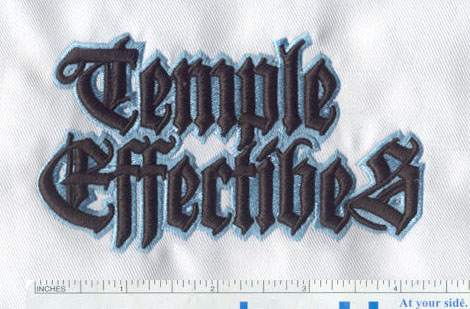Tips for Vectorizing Watercolor Paintings: Preserving the Artistic Charm
Watercolor paintings are known for their ethereal, transparent qualities and the unique, organic textures they create. However, when it comes to digital applications or projects that require resizing, vectorizing watercolors can be a challenging yet rewarding process. In this blog post, we'll explore the art of vectorizing watercolor paintings and provide you with essential tips to preserve the artistic charm of these delicate artworks.
Why Vectorize Watercolor Paintings?
Vectorizing watercolor paintings involves converting them into vector graphics using software like Adobe Illustrator or Inkscape. Here are some reasons to consider this process:
● Scalability: Vector graphics are resolution-independent, which means you can resize
them without losing quality. This is particularly useful for printing, web
design, and various other applications.
● Editing Flexibility: Vectorized watercolors can be easily edited and manipulated in design
software, allowing you to make precise adjustments to colors, shapes, and
details.
● Consistency: Vectorization helps achieve consistency in your artwork, making it
easier to reproduce across different media.
● Digital Artwork: Vectorized watercolors can be used as digital assets, opening up opportunities for online art sales and print-on-demand services.
Tips for Successful Vectorization
Now, let's explore some tips to help you successfully vectorize your watercolor paintings while retaining their unique charm:
1. Scan Your Watercolor Artwork
Start by scanning your watercolor painting at a high resolution (300 DPI or higher) to ensure you capture all the intricate details and color nuances. Save the scan in a common image format like JPEG or TIFF.
2. Choose the Right Software
Select vector graphic design software like Adobe Illustrator or Inkscape for vectorization. These programs offer powerful tools for creating vector artwork and provide the necessary precision.
3. Set Up Your Workspace
In your chosen software, create a new document and adjust the settings to match your scanned artwork's dimensions and resolution. Ensure the color mode is set to RGB for preserving the watercolor's vibrant hues.
4. Image Tracing
In Adobe Illustrator, you can use the "Image Trace" feature. Import your scanned artwork, select it, and click on "Image Trace" in the toolbar. Adjust the settings to achieve the level of detail and color retention you desire. Use the "Advanced" settings to fine-tune the vectorization process.
5. Pen Tool for Manual Tracing
For more control and precision, consider manually tracing the watercolor artwork using the Pen Tool in your vector graphic software. This method allows you to create paths that closely mimic the original painting's shapes and lines.
6. Color Sampling
Watercolors are known for their beautiful color variations. To replicate this, sample colors from your original artwork and use them in your vectorized version. This is particularly important if your watercolor painting includes gradients or unique color blends.
7. Emulate Textures
Watercolor paintings often have distinctive textures that give them a special charm. Use vector brushes or texture overlays to replicate these textures in your digital version. Adjust the opacity and blending modes to achieve the desired effect.
8. Layering and Transparency
Use layers in your vector software to separate different elements of your artwork. This makes it easier to apply gradients, transparency, and other effects while preserving the individual components of your watercolor.
9. Experiment with Blending Modes
Blending modes can help create the transparency and color interaction seen in watercolor paintings. Experiment with blending modes like "Multiply" or "Overlay" to achieve the desired effects.
10. Avoid Overly Smooth Lines
While vectorization can create smooth lines, be mindful of over-smoothing your artwork. Watercolor paintings often have subtle imperfections and rough edges that add character. Try not to eliminate these completely during the vectorization process.
11. Test Printing
Before finalizing your vectorized artwork, print a test copy to see how it translates to physical media. This allows you to make any necessary adjustments to color, size, or texture to achieve the desired result.
12. Save in Appropriate Formats
Once you're satisfied with your vectorized watercolor artwork, save it in a vector format like SVG, AI, or EPS. Additionally, save a high-resolution raster copy in a format like JPEG or TIFF for various applications.
Preserving the Essence of Watercolor
Vectorizing watercolor paintings can be a meticulous process, but it offers the advantage of scalability and digital versatility. The key to a successful vectorization is to preserve the essence and charm of the original watercolor. Through careful scanning, color sampling, and texturing, you can achieve a digital version that captures the spirit of the traditional medium while offering the benefits of vector graphics.
Whether you're creating digital reproductions
of your watercolor artwork for commercial purposes or simply want to explore
the world of vectorization, these tips will help you maintain the unique allure
of watercolor in the digital realm. The result? Artwork that retains the delicate,
transparent beauty of your watercolor paintings while opening up new
possibilities for sharing and displaying your artistic creations.