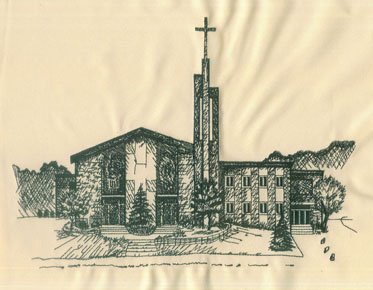How To Vectorize An Image Online
Converting rasterimages into vector
graphics is a popular technique that allows for scalability and versatility in
design projects. With the convenience of online tools, you can now vectorize
images quickly and easily. In this article, we will explore different methods
and steps involved in vectorizing an image online. Additionally, we will
introduce Eagle Digitizing's vector conversion service, a reliable option for
professional-quality vectorization.
1. Choose a Reputable Online Vectorization Tool:
The first step in vectorizing an image online
is to select a reliable online vectorization tool. Look for platforms that have a good reputation,
positive user reviews, and a user-friendly interface. These tools typically
allow you to upload your raster image and provide options for customization and
output formats.
2. Upload and Prepare Your Image:
Once you've chosen an online vectorization
tool, upload the raster image you want to vectorize. Ensure that the image is
clear and of sufficient resolution for accurate vectorization. If needed, crop
or adjust the image to focus on the specific elements you want to convert into
vectors.
3. Adjust Vectorization Settings:
Most online vectorization tools provide options to customize the vectorization process. These settings may include parameters such as color palette, level of detail, and smoothness. Experiment with these settings to achieve the desired level of accuracy and quality in the vectorized output.
4. Process and Download the Vectorized Image:
After adjusting the vectorization settings,
initiate the vectorization process. The online tool will convert your raster
image into a vector graphic based on the chosen settings. Once the
vectorization is complete, download the vectorized image in the desired format,
such as SVG or EPS.
Introducing Eagle Digitizing's Vector Conversion Service:
For those seeking professional-quality
vectorization without the hassle of DIY methods, Eagle Digitizing offers
reliable vector conversion services.
With their team of skilled designers and advanced software, they ensure precise
and accurate manual tracing of raster images. Their vector conversion service
is ideal for complex designs, logos, and illustrations that require a high
level of precision and attention to detail.
FAQ:
Q1: Can online vectorization tools handle
complex images?
A: Online vectorization tools can handle a
wide range of image complexities. However, the accuracy of the vectorized
output may vary depending on the tool's algorithms and settings. For intricate
or high-quality vectorization, professional services like Eagle Digitizing are
recommended.
Q2: Can I edit the vectorized image after
using online tools?
A: Depending on the tool, some online
vectorization platforms provide editable vector files that can be further
modified. However, others may only offer rasterized versions that are not
easily editable. Be sure to check the capabilities of the chosen online tool
before vectorizing your image.
Q3: What are the benefits of using Eagle
Digitizing's vector conversion service?
A: Eagle Digitizing's vector art service offers precise manual tracing by skilled
designers, resulting in superior quality vector graphics. Their expertise
ensures accurate recreation of complex designs, logos, and illustrations,
providing professional-level results for various design projects.
In conclusion, vectorizing an image online has
become more accessible and convenient with the availability of online tools. By
following the steps outlined above and choosing a reputable online vectorization
platform, you can convert raster images into scalable vectors easily. However,
for those seeking the highest level of accuracy and quality, professional
services like Eagle Digitizing's vector art conversion service are recommended. Whether you choose to go the online
route or opt for professional assistance, image vectorization opens up endless
possibilities for your design projects.