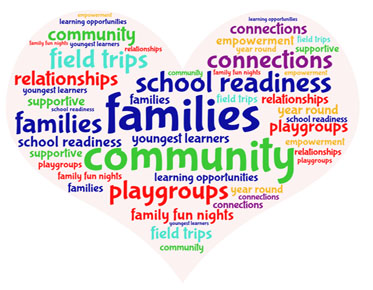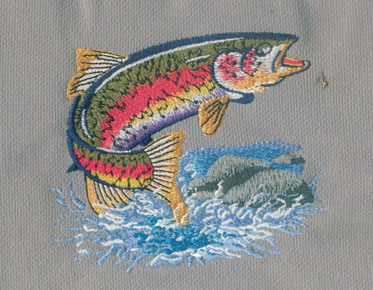How to Convert Hand-Drawn Artwork to Vector Arts?
Converting hand-drawn artwork to vector arts opens up a world of possibilities for digital editing, scalability, and
professional reproduction. If you have a hand-drawn piece that you want to
transform into a vector format, here's a step-by-step guide to help you through
the process from Eagle Digitizing:
1. Prepare Your Artwork:
Start by ensuring your hand-drawn artwork is
clean and free from smudges or unwanted marks. Scan your artwork using a
high-resolution scanner or capture a clear photograph using good lighting. Save
the scanned image in a suitable digital format.
2. Choose a Vector Software:
Select a vector graphics software that suits
your needs and proficiency level. Popular options include Adobe Illustrator,
CorelDRAW, and Inkscape (a free and open-source alternative). Familiarize
yourself with the software's tools and features before starting the conversion
process.
3. Create a New Document:
Open a new document in your chosen vector software and set the dimensions
according to your artwork's size and intended use. Remember to choose a resolution
suitable for your output medium, such as print or digital display.
4. Import the Artwork:
Import your scanned hand-drawn image into the
new document. Place it on a separate layer, which you can lock to prevent
accidental modifications.
5. Trace the Artwork:
Use the software's pen or bezier curve tool to
trace over the lines and shapes in your artwork. Start with the outlines,
focusing on capturing the main features and contours. Pay attention to details,
maintaining consistency with the original artwork.
6. Refine and Edit:
Once you've traced the main outlines, refine
the vector paths to ensure smooth curves and accurate shapes. Use anchor
points, handles, and other tools provided by the software to adjust and perfect
your vectors. Take your time to match the original artwork's details, such as
shading, textures, and gradients.
7. Assign Colors and Fills:
Choose appropriate colors and fills for your vector artwork. You can either
replicate the colors used in your hand-drawn piece or explore different color
schemes. With vector graphics, it's easy to experiment and make adjustments
until you achieve the desired result.
8. Organize Layers and Objects:
Keep your vector artwork organized by
separating different elements onto separate layers or groups. This will make it
easier to manage and edit specific parts of your design later on.
9. Save and Export:
Save your vector artwork in the native format of your chosen software to preserve all editing capabilities. Additionally, export your artwork in popular file formats such as SVG (Scalable Vector Graphics) or PDF (Portable Document Format) for sharing and further use.
Remember, converting artwork to vector graphics requires patience and attention to detail.
Practice and experimentation will enhance your skills over time. Don't be
afraid to explore different techniques and seek inspiration from other vector
artists.
For a hassle-free and professional conversion
of your hand-drawn artwork to vector graphics, consider utilizing the vector art conversion services offered
by Eagle Digitizing. Their team of skilled graphic designers specializes in converting
artwork into vector arts. With their expertise, you can be assured of
precision, attention to detail, and a quick turnaround time.
By converting your hand-drawn artwork to
vector graphics, you unlock a world of possibilities for digital editing,
seamless scaling, and professional-quality reproduction. Enjoy the journey of
transforming your traditional artwork into versatile, high-resolution vectors
with the assistance of Eagle Digitizing's vectorization services!