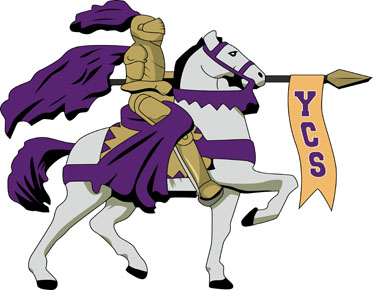Tools and software for optimizing vector Arts
As vector arts become more prevalent in modern web design, it is crucial to optimize them for better performance and user experience. Unlike raster arts, which use pixels to create an image, vector arts use mathematical equations to create lines and shapes. This means that vector arts are resolution-independent and can be scaled infinitely without losing quality. Now let's follow Eagle Digitizing to discuss the necessity of vector image optimization and common software tools.
Vector arts can still be large in file size, especially if they contain complex shapes or gradients. This can slow down page loading times, leading to a poor user experience. Optimizing vector arts can reduce their file size and improve loading times, resulting in faster page load speeds and a better user experience.
There are various techniques for optimizing vector arts, such as reducing the number of anchor points, simplifying complex shapes, and removing unnecessary data. Using appropriate software and tools can also help designers optimize vector graphics efficiently.
When it comes to optimizing vector arts, designers have many tools and software at their disposal to help them complete the task. Here is some detailed information about common vector arts optimization tools and software:
1. Adobe Illustrator: This is a powerful vector graphic design software widely used for creating, editing, and optimizing vector images. It has many powerful tools and features such as custom graphic reconstruction, color adjustment, compression, and optimization, which can generate high-quality vector images. In addition, it also supports multiple file formats such as SVG, AI, PDF, and EPS.
2. SVGOMG: This is a free online SVG image optimization tool that can help designers reduce the size of SVG files, improve page loading speeds without compromising the image quality. The tool can automatically remove useless code from SVG files and provides multiple optimization options such as reducing precision, reducing ID, shortening attribute names, etc.
3. Inkscape: This is a free open-source vector graphic design software used for creating, editing, and optimizing vector images. It includes many vector editing tools and export options, which can generate high-quality vector images. In addition, it also supports multiple file formats such as SVG, EPS, and PDF.
4. Sketch: This is a very popular design software widely used for designing and optimizing UI and UX elements, including vector graphics. It includes many features and plugins such as automatic compression and image optimization, which can generate high-quality vector images. In addition, it also has features such as automatic layout, UI element reuse, and dynamic data, which can improve design efficiency.
5. Vector Magic: This is an online vectorization tool that can convert bitmap images into vector images. It can automatically detect edges and colors in images, optimize, and convert them into high-quality vector images. This tool is particularly useful for designers who need to convert bitmap images into vector images.
These tools and software can help
designers optimize vector images, thereby improving page performance and user
experience. Each tool and software has its unique advantages and uses, and
designers can choose the most suitable tools and software based on their needs and
skill levels. In this regard, Eagle Digitizing provides professional vector art conversion services to help clients convert bitmap images into vector
images, thereby improving the quality and resolution of images.
Eagle Digitizing also provides digitizing services. If you have any
digitizing or vectorizing needs, feel free to contact us anytime. We offer free
tape editing, stitch estimates, and advice, and guarantee a quick turnaround
time. We will be a valuable partner for your business.