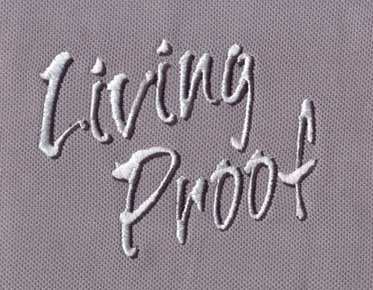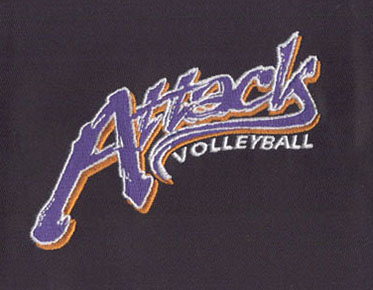How to Create a Digitizing Design for Embroidery
Creating a digitizing design for embroidery
is a process of converting a design or image into a stitch file that can be
read by an embroidery machine. Whether you are an experienced embroidery
designer or just starting out, this guide will provide you with the steps to create
your own digitizing design for
embroidery.
Step 1: Choose a Design or Image
The first step in creating a digitizing design for embroidery is to choose a design or image that you want to convert into an embroidery design. This can be anything from a simple sketch, a logo, a clip art, or a photo. Choose a design that you are passionate about and that represents your style.
Step 2: Trace the Design
Once you have chosen your design, the next step is to trace it onto a clean sheet of paper. This will give you a clear outline of the design and make it easier for you to see the details. If you are using a photo or a complex image, it may be helpful to trace it onto a clear overhead projector sheet to make it easier to see the details.
Step 3: Choose the Appropriate Software
There are many software programs available for digitizing designs for embroidery, including Wilcom, EmbroideryStudio, and Tajima DG/ML. Choose a software program that suits your needs and is within your budget. If you are just starting out, consider trying a free trial of one or more programs to see which one you prefer.
Step 4: Create a Stitch File
Once you have chosen your software, the next step is to create a stitch file. This involves importing your traced design into the software and then selecting the type of stitches to use, setting the stitch density, and adjusting the color changes.
Step 5: Test the Stitch File
Before you start embroidering your design, it is important to test the stitch file on a sample piece of fabric. This will allow you to see how the design stitches out and make any necessary adjustments. If any adjustments are needed, make them in the software and test the stitch file again until you are satisfied with the final design.
Step 6: Transfer the Stitch File to the Embroidery Machine
Finally, transfer the stitch file to your embroidery machine and start embroidering. The process of transferring the stitch file will vary depending on the type of embroidery machine you have. Refer to the manufacturer's instructions for specific details.
In conclusion, creating a digitizing design for embroidery is a time-consuming process that requires patience, practice, and a good understanding of the software and embroidery machine. However, with experience, you can create high-quality embroidery designs that are unique and personalized. Whether you are making a gift for a loved one or creating a product to sell, the process of creating a digitizing design for embroidery is both rewarding and fulfilling.