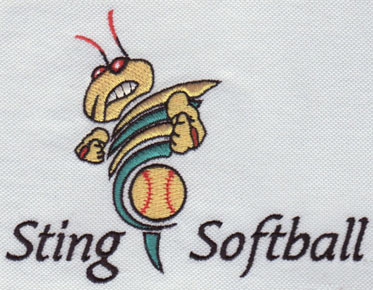How to Digitize Embroidery Design
You should digitize your embroidery designs to use them in your machine and share it with others. You can easily digitize your embroidery design. All you need is right tools like embroidery machine, computer software, and card reader. With these tools, you will be able to create accurate designs at home or in the office.
How to digitize embroidery design?
You will start with high-quality images uploaded to digital software. Set the color, stitch and final size of the design.
Use a USB cable or flash drive to
transfer images to the embroidery design machine. Set the order of needle and
thread for your machine, and bring your digital design to the fabric you
choose.
This is a detailed step-by-step guide to success.
Step 1. Get all the right tools for digitizing embroidery. The most important of these tools are embroidery digital software and embroidery machine.
You also need a laptop and a large
monitor. Get the correct thread and needle as well as a flash drive or USB
cable to transfer your design from the computer to the embroidery machine. You
also need to learn how to use your favorite embroidery digital software.
Step 2. Evaluate your work and load it
into digital software. Make sure that the artwork you load is the best quality
available.
Make sure your artwork is in the
correct format for use with your software. Load the artwork by dragging it to
the software workspace. You can also click File, click Open, and then search
for the best artwork and upload it to the software.
Step 3. You can now work on the design
on your computer screen. You can resize it, add text, change colors, and any
other customizations you might want to make.
Step 4. Determine the stitch type to
use for the final result. You can select the number of stitches in the final
design.
Determine the type of fabric you want
to embroider. This will help you decide the best stitch to use. Choose the best
color for your thread and determine the needle you will use.
Step 5. Make all necessary changes to
the design until the final favorable results are obtained. You can now transfer
the artwork design to the embroidery machine. You can use a flash drive or USB
cable to do this.
Step 6. After transferring the artwork to the machine, it is time to prepare the needle and thread. Select the line that matches your favorite color. Set your needle order to produce favorable results.
Step 7. Save your digital artwork to
your embroidery machine for stitching. Before final stitching, please conduct a
test to confirm that your work will be produced as expected.
Stitch types for embroidery digitization
The embroidery digitization project mainly uses these three kinds of stitches. Straight stitch is used to make straight lines and curves. They are also used for detailing, shading, and creating profiles. If you want to add text and bright colors to the embroidery design, please use satin stitch. They are sewn close together to provide a border for stitching designs.
Filling stitch is another stitch used for embroidery digitization. As the name implies, the filling stitch fills the blank space of the design. They extend the life of the stitching design and create textures.
Should you digitize embroidery or outsource it?
Many sewing workers often ask this question. The answer depends on what you do. If you are a sewing expert, you'd better outsource. This means that you will be better able to focus on your strengths, as another person who is more suited to digital requirements performs it.
As mentioned earlier, digitization of
embroidery is a difficult activity. Therefore, if you want to leave your job to
do it, you may not be able to meet your sewing customers. In addition, if you
are not familiar with using digital software, it is better to outsource.