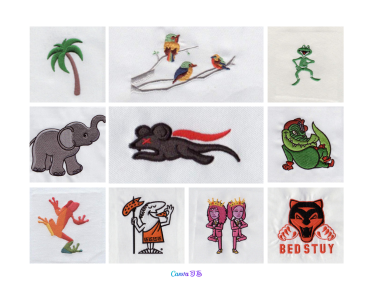How To Turn A Painting Into Vector Art
Transforming a painting into vector art is a fascinating process that combines creativity with technological prowess. Vector art is renowned for its scalability and precision, making it ideal for everything from branding to large-scale prints. Here's a comprehensive guide on how to transform a painting into vector art, whether you are doing it yourself or leveraging professional vector art services online.
Understanding Vector Art
Before diving into the actual conversion process, it's crucial to understand what vector art is. Unlike raster graphics which are composed of pixels, vector graphics are made using paths defined by mathematical expressions such as lines, curves, and shapes. This distinction allows vector images to be resized without compromising quality, a crucial factor for design and commercial use.
For those venturing into the world of vector art, there's an array of vector conversion tools available, each with its unique features and usability. Platforms like VectorMagic and Adobe Illustrator dominate the space with their sophisticated tools and user-friendly interfaces, enabling even novices to create professional-quality vector art with relative ease.
The Necessity for Vector Conversion
In many cases, artists and businesses need to convert paintings into vector formats for diverse applications such as logos, print media, and digital platforms. This versatility is why many opt for vector conversion services. These services often include elements like color correction, image retouching, and background removal to ensure the final output is perfectly tailored to the client's specifications.
Steps to Converting a Painting Into Vector Art
Here's a concise step-by-step guide for transforming your painting into digital vector art:
Step 1: Preparing Your Artwork
Start by scanning your painting to create a high-resolution digital file. This initial step is crucial as the base quality of your scan will directly affect the clarity of your vector art. Choose a format that's well-suited for digital editing, such as a high-quality TIFF or JPEG file.
Step 2: Selecting the Right Software
For creating vector graphics, most professionals use Adobe Illustrator, CorelDRAW, or Inkscape. These programs offer potent tools for vector tracing, which is the core process of converting a raster image into a vector one. In this context, the flexibility and features provided by Adobe Illustrator make it a favorite among designers.
Additionally, utilizing vector magic software can streamline the process with automated tracing capabilities, significantly reducing the time and effort required compared to manual tracing.
Step 3: Using the Tracing Tool
Once the software is ready, import your scanned image and use the pen or pencil tool for manual tracing or rely on built-in tracing options. It's vital to adjust your paths meticulously to ensure the new vector art reflects the original as closely as possible.
Nailing this stage demands a good understanding of path manipulation. Whether you're a DIY enthusiast or considering paid vector conversion services, recognizing the intricacies involved can help deliver better results.
Professional Vector Art Services
While doing it yourself can be rewarding, professional vector art conversion services can offer unparalleled quality, efficiency, and expertise. Services such as Eagle Digitizing are well-known for their extensive skills in vector conversion, capable of transforming any artwork into a digital vector masterpiece.
Eagle Digitizing stands out for its fast turnaround times and the ability to manage complex projects. Their services are particularly beneficial for businesses involved in screen printing, promotional items, and wholesale needs【4:0†source】. Often, customers look for convenience, accurate color separations, and exceptional precision – all aspects that a professional service can provide.
Choosing Between Manual and Automated Processes
Whether you opt for manual methods or proprietary software, each approach has its advantages. Automated tools can quickly recreate the structure of your artwork; however, they may lack the finesse that manual vectorizing affords. This is where the human touch in professional services can make a significant difference.
Future Perspectives: Vector Art Evolution
As technology continues to evolve, the tools and techniques for vectorizing artwork are becoming more advanced and accessible. Future developments could further integrate artificial intelligence to refine tracing processes or enhance color management capabilities. This progress implies that artists and businesses alike can expect even greater precision and customization in their vector art projects.
For those looking to stay ahead, tapping into reliable services such as those provided by Eagle Digitizing may offer additional value-added options that go beyond traditional vectorizing, including mockups and extensive photo editing features【4:1†source】. This foresight sets the stage for a vibrant amalgamation of artistry and technology, driving the future of digital art.