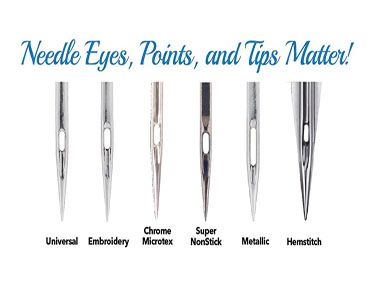How I Digitizing Lettering to Embroider on A Mesh Cap
If done correctly, it is easy to apply a set embroidery on the back of the screen cover. There are various ways to accomplish this, but the way you choose will depend on the actual design you plan to choose or create. Not many embroiderers would like to try it, but I try to keep it simple if you follow a simple pattern. The following content also has some reference value for Eagle digitizing.
If this is a text only design, small characters can be lost in the grid, and you will have to add unstitched stitches under the letters.
If the design is a heavy complex graphic design and there is no small print outside the design area, you can simply use piece of topping to cover the entire area before starting the actual sewing operation.
Different ways to create letters
I'll show you how to set the letters
The process of creating letters
Explains how to create teardown stitches
Explain the settings I use and why I use
them
I will show you how to set up the lettering to embroider on the back of the mesh cap using only small text lettering. The font height I will be using is 6 mm or about 1/4 inch. I try to keep it as a simple block font without serifs if possible. I'd also like to keep it only in uppercase, since that's easier to read.
At such a small size, fonts with serifs don't work well due to the size of the serifs.
Different ways to create text fonts
I found about 4 different ways to write the
text on the back of the hat.
1. Horizontal, for straight bottom mounting
caps
2. Arched back for snapback escutcheon
3. Vertical, letters start from the top
4. Vertical, letters read up or down.
Basics of setting fonts
I use pulse embroidery software to set the font. I start with the base level of the straight bottom cover. The font I am using is Block New in 6mm.
Step 1 – I selected the font, set it to
6mm, and drew a straight line
Line and type letters on the front of my workspace, embroidered on the back of the hat. Then I click OK and my lettering is on the workspace.
Step 2 - I added a center run cushion seam with a stitch length of 1.5mm because the letters were too small and the pull compensation was set to .20mm.
Step 3 - I adjusted the spacing between the letters. You want to make sure everything is in place and the lettering is exactly as you want it to be before you add teardown padding to your design.
Step 4 – Zoom in on your font and turn off 3D or TrueView for the font so you can see the stitching points on the letters.
You will notice that there is very little space between each letter. You want your pin points to almost touch. This will give you a clean and easy run on the machine without the machine adding locks and trimming between each letter. You don't want the machine to stop and start between each letter, but you also don't want to show lines between the letters after sewing is complete,
Step 5 - Create the knockdown stitch. Pick
up the Complex Fill tool in the Digitizer and start drawing outside where the
letters join. You don't have to be perfect to do this. You want it to be around
and around the letter, but don't draw a rectangle around the letter because it
will show more. You just want to draw around the shapes of the letters.
Create knockout stitches
Here's what you'll see when you're done. You need to repeat the same process for the remaining 2 words before continuing.
Step 6 – Now you have to change the angle of the fill stitch so your letters don't sink into the fill stitch and reduce the density from the normal fill setting to around -35 stitches per inch. I also added a .30mm pull comp setting to the padding. The image below will show your final result.
Step 7 – In Sequence View, move the fill background up (disassemble the stitching) before the lettering so it will be stitched before the lettering. You will sew fill stitches in the same color as the mesh on the lid. After stitching, you can barely see the background stitching.
Mesh Cap Back Embroidery This is the finished embroidery on the back of the mesh cap. This is the vertical design at the seam on the back of the mesh hat. Stuffed or unstitched sutures are white. You can't see the padding seams under the letters, the letters are seamed crisp and clean.
The same letters could have been sewn directly on the back
Setting up the letters to be embroidered on
the back of the mesh cap is not difficult, it only takes a few minutes and the
result is stunning.