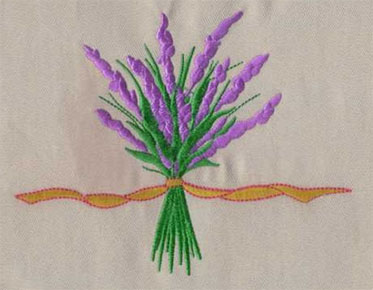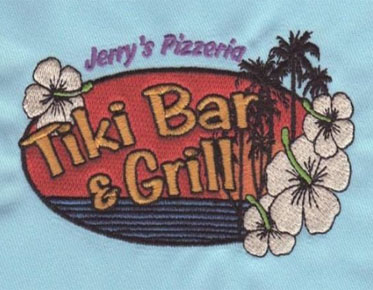Two Easy Ways to Convert JPG to EXP on Embroidery Digitizing
Embroidery machines have come a long way in, functionality, and automation. Today, we have a strong and advanced self-adjusting embroidery machine, which can automatically adapt to the design and the variety of fabrics. However, there are still some pressing challenges for embroiderers using embroidery machines. The following content also has some reference value for Eagle digitizing.
Since most embroidery machines today are
fully automated, they require specific file formats to start and finish processing.
However, each manufacturer's embroidery machine needs a specific file format to
start operation. Any other format of the file will cause an error report with
an unknown format.
Different embroidery machines have uniform-input format requirements. Actually, the file format that the embroidery machine needs is totally different from our usual JPG, PNG or BMP formats. All of these are raster formats, while embroidery machines require aspecial vector format to get started.
Now you might be wondering why all embroidery machines don't accept the standard format.
This is where you need to convert JPG to EXP for embroidery. Well, let's dive into some more details for a better understanding!
What is an EXP file and why is JPG to EXP
important for embroidery?
As we discussed above, today, embroidery machines are made by various manufacturers with their own unique feature sets. In addition to unique strengths and limitations, each machine comes with specific file formats for handling embroidery designs. For example, Melco and Bernina are two of the largest embroidery machine manufacturers, and both require the EXP file format to read and process embroidery designs. Likewise, other manufacturers' embroidery machines use other exclusive formats.
Right now, there is no EXP or other standard file format for general artwork. Instead, artwork is usually in standard raster formats such as JPG, PNG, etc. These standard raster formats must now be converted into machine-readable vector formats before any design can be embroidered.
While switching may sound like a simple process to non-professionals, in reality, it is a fairly complex process that requires strong skills and experience to succeed. That's because the machine-readable embroidery format includes not only the design, but also detailed instructions for the machine, including embroidery patterns, threading instructions, stitch types, and more. This is where embroidery digitization services come into play. Embroidery digitization services are designed to convert artwork (digital or even pencil sketches) into detailed embroidery machine-readable formats. That's why you need to convert JPG to EXP for embroidery.
An EXP file is a special embroidery machine-readable format (accepted by Bernina and Melco's embroidery machines) that includes all important embroidery details, including control stitching patterns, types, threads to use and others.
So basically, if you use any of these machines (and some others) you need to convert JPG to EXP to get your embroidery business going.
How to get JPG to experience conversion?
Now that we know the EXP file format and why we need a Jpg to EXP conversion, it's time to tackle the main question: how to convert JPG to EXP?
Fortunately, there are multiple ways to achieve this. Of course, each approach has its own unique advantages and limitations. Below, we will discuss the top three methods to perform JPG to EXP conversion.
Free file conversion
Ok, so this is the most obvious, easiest and free way to convert JPG to EXP. There are plenty of free online tools for embroiderers to convert raster artwork from JPG format to embroidery machine readable EXP format. These tools basically rely on artificial intelligence (AI) techniques to bypass human dependencies and convert raster images into vector formats. All you need to do is google "JPG to EXP online embroidery conversion" and you'll be able to use several online free and paid tools to perform the conversion.
However, there is a glitch here. Things are not as simple as they seem, certainly not when it comes to JPG to EXP conversion. Free conversion tools may claim the accuracy and precision of their tools; however, these are definitely not a human digitizing replacement. Especially if you wish to provide professional embroidery services, these free or cheap online tools for JPG to EXP conversion are not for you.
Automatic digitization software
Next, we have various automated
digitization software available in the market. Like free online conversion
tools, these automated digitizing software rely on artificial intelligence and
computer vision to convert raster designs into the machine-readable EXP file
format.
Now, the technology behind these automated software has improved considerably over the past many years; nevertheless, these automated software still lack the precision and refined appeal of a manual digitizing process. Nonetheless, if you are a beginner learning the embroidery trade, or a small embroidery business with limited scale, these software may be helpful in converting simple designs from JPG to EXP.
Professional embroidery digital service
Finally, we got a professional digitizing service, which is the best way for JPG to EXP conversion. While these services may be a bit pricey compared to free online tools or automated digitizing software, this is the most recommended way to achieve high precision and exquisite embroidery machine-readable EXP file format. The only other way is to have your in-house dedicated digital team, which is definitely not a viable option unless you are a large business with huge annual turnover.
Now, the reason we recommend professional embroidery digitization services,
especially if you are running a commercial embroidery business, is because
these agencies have experienced and professional digitizers who use powerful
software to create accurate and precise embroidery digitization files. The
digitizers who work with these agencies understand the embroidery needs of
different designs and fabrics, and thus are able to provide the best JPG to EXP
conversion for all your embroidery business needs!