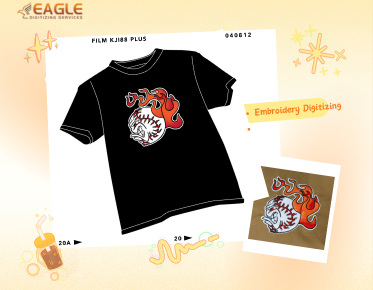Turning a Vector into a Shape in Illustrator
Adobe Illustrator is a powerful tool for graphic design, especially when it comes to working with vector graphics. Converting a vector into a shape in Illustrator is a fundamental skill that allows for further editing and creative expression. Here, we will guide you through the steps needed to transform your vector art into versatile, editable shapes.
Understanding Vectors and Shapes
Vectors are graphics made up of paths defined by a start and end point, along with other points, curves, and angles between them. Unlike raster images, vectors are not made up of pixels, so they retain quality at any size. This makes them ideal for creating shapes that need to be scaled without losing clarity.
Converting a Vector to a Shape
To convert a vector into a shape, you can use various techniques in Illustrator. Here is a basic method to accomplish this:
Step-by-Step Guide
Step 1: Open Your Vector File
Open your vector file in Adobe Illustrator. If you don't have a vector file ready, you can easily create one using the Pen Tool or by tracing an image.
Step 2: Use the Pathfinder Tool
The Pathfinder tool is essential for combining objects into new shapes. You can find the Pathfinder panel by navigating to Window > Pathfinder. Use the different options like Unite, Minus Front, Intersect, and Exclude to create complex shapes from basic ones.
Step 3: Expand Your Artwork
Once you have combined your vectors using the Pathfinder, you might need to expand the artwork to convert it into a shape. Select your object and navigate to Object > Expand Appearance. This process turns your strokes and fills into separate paths you can edit individually.
Step 4: Adjusting and Editing Shapes
After converging your vectors to shapes, use Illustrator's Direct Selection Tool (A) to fine-tune the nodes and curves of your shape. You can modify the anchor points to adjust the shape precisely to your needs.
Advanced Techniques
Using Image Trace
If you are working from a raster image, try using Illustrator’s Image Trace feature to turn it into a vector before shaping. Navigate to Window > Image Trace and choose from various tracing settings to convert a bitmap into a vector. This new vector can then be edited and shaped as described above.
Incorporating Professional Vector Services
For more complex designs or for business needs, you might consider professional services that specialize in vector conversion services. These services provide high-quality vector files that ensure scalability and precision, saving you time and effort during your project execution.
The Role of Eagle Digitizing
Eagle Digitizing is a notable provider in the vectorizing industry, offering services such as raster to vector conversion, vector tracing, and image retouching. Their expertise can be particularly beneficial for small businesses or individuals requiring high-quality vector graphics for applications such as promotional materials or screen printing. With their commitment to exceptional results, they offer a seamless experience for converting images into professional vectors without hassle.
Extending Your Skills
Becoming proficient at converting vectors into shapes in Illustrator opens up numerous creative possibilities. As you practice and experiment, you’ll find new ways to express your vision through design. For those keen on delving deeper into vector art, ongoing learning and practice are key. Consider exploring advanced online tutorials, joining community forums, or participating in workshops to refine your skills.
Transformation and Future Design
With technology continuously evolving, the future of graphic design, particularly vector graphics, holds exciting possibilities. As digital media and tools grow more sophisticated, so will the methods we use to create, edit, and deploy designs. Staying ahead of these trends will not only enhance your current abilities but also prepare you for future opportunities in the world of digital creation.