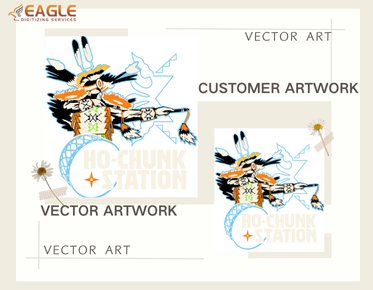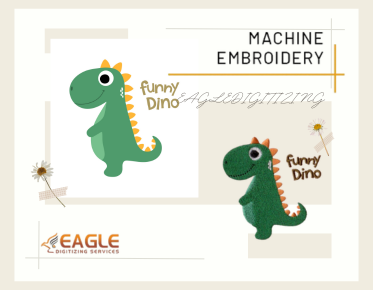Adobe Illustrator vs CorelDRAW: Which is Better for Vector Design?
In the realm of vector design, two software giants stand out: Adobe Illustrator and CorelDRAW. Both have been industry leaders for decades, offering a suite of tools that cater to the needs of graphic designers, illustrators, and artists. But when it comes to choosing between the two, which one truly reigns supreme? In this comprehensive analysis, we will delve into the features, usability, and unique offerings of each software to help you make an informed decision. Whether you're a seasoned professional or a budding designer, understanding the strengths and weaknesses of these tools is crucial. Let's explore the intricacies of vector graphics through the lens of these two powerful applications.
Understanding Vector Design
Before diving into the specifics of Adobe Illustrator and CorelDRAW, it's essential to understand what vector design entails. Unlike raster images, which are made up of pixels, vector graphics are created using mathematical equations. This means they can be scaled infinitely without losing quality, making them ideal for logos, illustrations, and any design that requires precision and scalability.
Key Features of Adobe Illustrator
Adobe Illustrator is renowned for its robust set of tools and seamless integration with other Adobe products. Some of its standout features include:
- Precision and Control: Illustrator offers unparalleled precision with its pen tool, allowing designers to create intricate paths and shapes.
- Integration: As part of the Adobe Creative Cloud, Illustrator integrates seamlessly with Photoshop, InDesign, and other Adobe applications, providing a cohesive workflow for designers.
- Extensive Plugin Support: The software supports a wide range of plugins, enhancing its functionality and allowing for customization based on user needs.
CorelDRAW's Unique Offerings
CorelDRAW, on the other hand, is celebrated for its user-friendly interface and powerful features tailored for both beginners and professionals. Key features include:
- Intuitive Interface: CorelDRAW is known for its straightforward and easy-to-navigate interface, making it accessible to users of all skill levels.
- Versatile Tools: The software offers a variety of tools for vector illustration, layout, photo editing, and typography, all within a single application.
- Affordability: CorelDRAW often comes at a lower price point compared to Adobe Illustrator, making it an attractive option for budget-conscious designers.
Performance and Usability
When it comes to performance, both Adobe Illustrator and CorelDRAW have their strengths. Illustrator is often praised for its stability and performance, especially when handling complex projects. Its integration with other Adobe products also enhances its usability, allowing for a streamlined design process.
CorelDRAW, however, shines in its versatility and ease of use. The software's intuitive interface and comprehensive toolset make it a favorite among designers who prefer a more straightforward approach to vector design. Additionally, CorelDRAW's affordability and flexible licensing options make it accessible to a broader audience.
Community and Support
Both Adobe and Corel offer extensive support and resources for their users. Adobe's community is vast, with numerous forums, tutorials, and resources available online. The company's commitment to continuous updates and improvements ensures that Illustrator remains at the forefront of vector design technology.
CorelDRAW also boasts a strong community, with a wealth of tutorials, forums, and user groups. The software's user-friendly nature and dedicated support team make it an excellent choice for those new to vector design.
Choosing the Right Tool for Your Needs
Ultimately, the choice between Adobe Illustrator and CorelDRAW depends on your specific needs and preferences. If you require a tool with extensive features, seamless integration with other design software, and a robust community, Adobe Illustrator may be the better choice. However, if you value affordability, ease of use, and a comprehensive toolset within a single application, CorelDRAW could be the ideal solution.
For those who are still undecided, it may be worth exploring both software options through free trials or demos. This hands-on experience can provide valuable insights into which tool aligns best with your workflow and design goals.
Future Trends in Vector Design
As technology continues to evolve, so too will the tools and techniques used in vector design. Both Adobe and Corel are likely to incorporate advancements in artificial intelligence, machine learning, and cloud-based collaboration into their software, enhancing the capabilities and efficiency of vector design tools. Designers should stay informed about these developments to leverage new features and maintain a competitive edge in the industry.
In conclusion, whether you choose Adobe Illustrator or CorelDRAW, both software options offer powerful tools for creating stunning vector designs. As you embark on your design journey, consider the unique features and benefits of each application to make an informed decision. Remember, Eagle Digitizing excels in delivering professional vector art services, transforming creative visions into scalable designs.