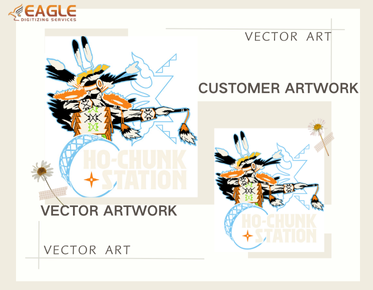Exploring the Best Image Editors for Vector Conversion
In the realm of digital design, converting images into vectors is a crucial task for many artists and designers. This process allows for scalability without loss of quality, making it ideal for various applications such as logos, illustrations, and print media. Among the myriad of tools available, finding the right image editor for vector conversion can be daunting. In this blog, we will explore some of the top image editors that excel in turning images into vectors, providing you with the tools you need to enhance your creative projects. For those looking to dive deeper into vector images, there are numerous resources available to guide you through the process.
Understanding Vector Conversion
Before delving into the specific tools, it's essential to understand what vector conversion entails. Unlike raster images, which are made up of pixels, vector images use mathematical equations to create shapes. This means they can be resized infinitely without losing quality, making them perfect for high-resolution prints and detailed illustrations. The conversion process typically involves tracing the outlines of an image and filling them with vector paths.
Adobe Illustrator
Adobe Illustrator is often considered the gold standard for vector editing. Its powerful tracing capabilities allow users to convert raster images into clean, scalable vector graphics. Illustrator's Image Trace feature provides a variety of presets to suit different types of images, from high-contrast logos to detailed photographs. While it comes with a steep learning curve, the precision and control it offers make it a favorite among professionals.
CorelDRAW
CorelDRAW is another popular choice for vector conversion. Known for its user-friendly interface, CorelDRAW offers a range of tools for both beginners and advanced users. Its PowerTRACE feature is particularly effective for converting bitmaps into vectors, providing a high degree of accuracy and flexibility. CorelDRAW's comprehensive suite of design tools makes it a versatile option for those looking to create and edit vector graphics.
Inkscape
For those seeking a free alternative, Inkscape is an open-source vector graphics editor that offers robust vector conversion capabilities. Its Trace Bitmap tool allows users to convert raster images into vectors with ease. While it may not have all the advanced features of paid software, Inkscape is a powerful tool for those on a budget or just starting in vector design.
Specialized Vector Conversion Tools
In addition to general image editors, there are specialized tools designed specifically for vector conversion. These tools often provide more streamlined workflows and automated features to simplify the conversion process.
Vector Magic
Vector Magic is a web-based tool that specializes in converting images to vectors. Its automatic tracing feature quickly transforms raster images into high-quality vector graphics, making it an excellent choice for those who need fast and reliable results. Vector Magic's intuitive interface and precise output make it a popular choice for both professionals and hobbyists.
Autotracer
Autotracer is another online tool that offers free vector conversion services. It supports a wide range of file formats and provides users with control over the tracing process. While it may not offer the same level of detail as some paid options, Autotracer is a convenient tool for quick conversions.
Choosing the Right Tool for Your Needs
When selecting an image editor for vector conversion, consider your specific needs and budget. Professional designers may benefit from the advanced features of Adobe Illustrator or CorelDRAW, while beginners or those on a budget might find Inkscape or online tools like Vector Magic more suitable. Ultimately, the best tool is one that aligns with your workflow and project requirements.
As technology continues to evolve, the capabilities of vector conversion tools are likely to expand, offering even more precision and efficiency. Whether you're a seasoned designer or a newcomer to the world of vector graphics, staying informed about the latest tools and techniques will ensure your creative projects remain at the cutting edge. For those interested in professional vector artwork conversion services, Eagle Digitizing excels in delivering high-quality results, transforming creative visions into scalable designs.