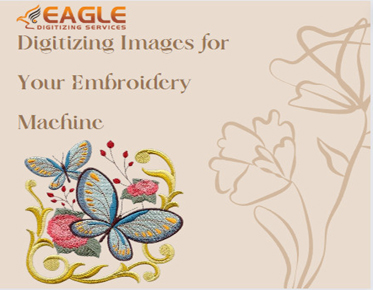Embroidery Essentials: How to Choose the Best Digitizing File for Your Projects
Embroidery has long been revered as a timeless
art form, blending intricate designs with skilled craftsmanship. In the digitizing
age, the evolution of embroidery continues, with digitizing files serving as the blueprint for creating stunning
designs on fabric. Choosing the right digitizing file is essential for ensuring
the success of your embroidery projects, from intricate patterns to
personalized creations.
Understanding
Embroidery Digitizing Files
Embroidery digitizing files are the foundation of modern
embroidery, providing instructions for embroidery machines to create designs
with precision and detail. These files come in various formats, each with its
own set of characteristics and compatibility requirements. Understanding the
nuances of embroidery digitizing files is crucial for achieving optimal results
in your embroidery endeavors.
Common Embroidery File Formats
- DST (Tajima Embroidery Format)
The DST file format, developed by Tajima, is widely regarded as one of the most versatile and widely used formats in the embroidery industry. It's compatible with a vast array of embroidery machines and software programs, making it a preferred choice for professional embroiderers worldwide. DST files are known for their reliability and ability to handle complex designs with ease, making them ideal for a wide range of embroidery projects.
- PES (Brother Embroidery Format)
PES files are specifically designed for Brother embroidery machines and software, offering seamless compatibility and ease of use. While primarily associated with Brother machines, PES files can also be converted for use with other embroidery machines through specialized software. PES files are renowned for their versatility and support for a wide range of design elements, making them a popular choice among embroiderers of all skill levels.
- EXP (Melco Embroidery Format)
Developed by Melco, the EXP file format is tailored for use with Melco embroidery machines and software. EXP files are known for their reliability and performance, making them a preferred choice for many professional embroiderers. With support for complex designs and intricate stitch patterns, EXP files offer unparalleled flexibility and precision, making them ideal for a wide range of embroidery applications.
- JEF (Janome Embroidery Format)
JEF files are designed for Janome embroidery machines and software, offering compatibility and ease of use. Known for their high-quality stitch output and support for intricate designs, JEF files are favored by many embroiderers for their reliability and versatility. With Janome's proprietary editing tools, JEF files allow for easy customization and personalization, making them an excellent choice for embroiderers seeking creative freedom.
- VP3 (Husqvarna/Viking Embroidery Format)
VP3 files are tailored for Husqvarna and Viking embroidery machines, offering advanced editing capabilities and compatibility. With support for complex designs and intricate stitch patterns, VP3 files provide embroiderers with the tools they need to bring their creative visions to life. Whether you're a seasoned embroiderer or a novice enthusiast, VP3 files offer unparalleled versatility and precision, making them an invaluable asset in your embroidery toolkit.
Considerations
When Choosing an Embroidery File
When selecting an embroidery file for your projects, several factors should be taken into consideration:
● Machine compatibility: Ensure that the chosen file format is compatible with your embroidery machine to avoid compatibility issues during the embroidery process.
● Design complexity and stitch count: Consider the complexity of your design and the required stitch count when choosing an embroidery file format. Some formats may better accommodate intricate designs and higher stitch counts than others.
● Color variations and thread changes: Evaluate how the chosen file format handles color variations and thread changes within the design. Some formats may offer more flexibility and control over color changes than others.
● Size and scale of the embroidery design: Determine whether the chosen file format supports resizing and scaling of the embroidery design to suit your project requirements.
● Editing and customization options: Explore the editing and customization capabilities of the file format to ensure that it meets your design preferences and allows for creative flexibility.
DST
(Tajima Embroidery Format)
The DST file format is widely recognized for its compatibility and reliability in the embroidery industry. Its pros and cons include:
Pros:
● Widely supported by embroidery machines and software programs.
● Compatible with a variety of stitch types and densities.
● Ideal for complex designs and large-scale embroidery projects.
Cons:
●
Limited editing capabilities
compared to other file formats.
● May require additional software for advanced customization options.
Best
practices for working with DST files include:
●
Ensuring proper file conversion and
compatibility with your embroidery machine.
●
Regularly backing up files to
prevent loss or corruption.
● Experiment with different DST settings to optimize stitch quality and performance.
PES
(Brother Embroidery Format)
PES files are tailored for Brother embroidery machines and software, offering versatility and ease of use. Their pros and cons include:
Pros:
●
Seamless compatibility with
Brother embroidery machines and software.
●
Support for a wide range of design
elements and stitch styles.
● Easy integration with Brother's design and editing tools.
Cons:
●
Limited compatibility with
non-Brother embroidery machines and software.
●
Potential file size limitations
for complex designs.
● Requires familiarity with Brother's proprietary editing features for optimal results.
Tips
for optimizing PES files for embroidery projects include:
●
Utilizing built-in features for
color management and thread selection.
●
Experimenting with different
stitch densities and underlay options for enhanced texture and detail.
●
Regularly updating software and
firmware to ensure compatibility and performance.
EXP
(Melco Embroidery Format)
The EXP file format is favored by many embroiderers for its reliability and performance on Melco embroidery machines. Its pros and cons include:
Pros:
●
Designed specifically for Melco
embroidery machines and software.
●
Supports complex designs and
intricate stitch patterns.
● Offers compatibility with a variety of thread types and colors.
Cons:
●
Limited compatibility with
non-Melco embroidery machines and software.
●
May require specialized knowledge
for advanced editing and customization.
● Potential file size restrictions for large-scale embroidery projects.
Techniques
for handling EXP files efficiently include:
●
Optimizing stitch parameters for
optimal stitch quality and performance.
●
Experiment with different thread
types and colors to achieve desired effects.
● Utilizing software features for automatic thread trimming and color sequencing.
JEF
(Janome Embroidery Format)
JEF files are tailored for Janome embroidery machines, known for their high-quality stitch output and versatility. Their pros and cons include:
Pros:
●
Compatible with a wide range of
Janome embroidery machines and software.
●
Supports intricate designs and
fine details with precision.
● Offers advanced editing features for customization and personalization.
Cons:
●
Limited compatibility with
non-Janome embroidery machines and software.
●
May require specialized knowledge
for optimal file optimization and customization.
● Potential file size limitations for large-scale embroidery projects.
Strategies
for managing JEF files for embroidery include:
●
Utilizing Janome's proprietary
editing tools for advanced customization options.
●
Experiment with different stitch
densities and underlay techniques for enhanced texture and dimension.
● Regularly updating software and firmware to ensure compatibility and performance.
VP3
(Husqvarna/Viking Embroidery Format)
VP3 files are designed for Husqvarna and Viking embroidery machines, offering advanced editing capabilities and compatibility. Their pros and cons include:
Pros:
●
Compatible with a wide range of
Husqvarna and Viking embroidery machines and software.
●
Supports complex designs and
intricate stitch patterns with precision.
● Offers advanced editing features for customization and personalization.
Cons:
●
Limited compatibility with
non-Husqvarna/Viking embroidery machines and software.
●
May require specialized knowledge
for optimal file optimization and customization.
● Potential file size limitations for large-scale embroidery projects.
Recommendations
for working with VP3 files effectively include:
●
Exploring Husqvarna/Viking's
proprietary editing tools for advanced customization options.
●
Experiment with different stitch
types and densities to achieve desired texture and detail.
●
Regularly updating software and
firmware to ensure compatibility and performance.
Conclusion
Selecting the optimal embroidery digitizing file for your embroidery endeavors is a pivotal decision
on the path to attaining polished outcomes. With Eagle Digitizing's expertise,
grasp the nuances and adaptability of various embroidery file formats,
carefully consider factors such as design intricacy and machine suitability,
and delve into the distinctive attributes of each format. Whether you lean
towards the reliability of DST, the versatility of PES, or the precision of
JEF, Eagle Digitizing ensures that the right digitizing file unlocks boundless
creativity and potential in the realm of embroidery craftsmanship.