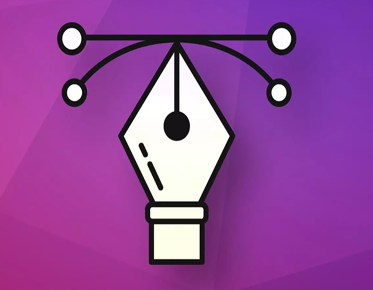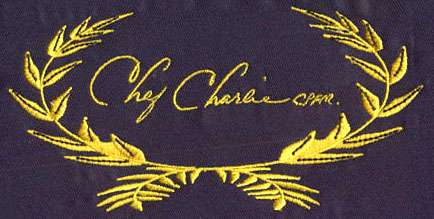Precision in Production: Ensuring Print-Ready Vector Files for Seamless Results
In the dynamic world of graphic design, the importance of print-ready vector files cannot be overstated. Whether you're working on a vibrant marketing campaign or creating eye-catching promotional materials, having vector files that are optimized for production is key to achieving the desired print quality. In this blog post, we'll delve into the crucial aspects of preparing print-ready vector files, ensuring a smooth transition from the digital canvas to the tangible world of print.
Understanding Print-Ready Vector
Files
1. Vector Graphics vs. Raster Graphics
Before we dive into the intricacies of
print-ready vector files, it's essential to understand the distinction between vector and raster graphics. Vector graphics are composed
of mathematical equations, ensuring scalability without loss of quality. On the
other hand, raster graphics, like photographs, are made up of pixels and may
lose quality when resized.
2. The Advantage of Vector Files for Print
Vector files, typically in formats like AI, EPS, or SVG, offer unparalleled flexibility in print design. They maintain crisp edges and clarity, making them ideal for logos, illustrations, and any design element that requires scalability without sacrificing quality.
Creating Print-Ready Vector
Files: A Step-by-Step Guide
1. Choose the Right Software
Begin your design process using vector-based
software like Adobe Illustrator or CorelDRAW. These applications are
specifically designed for creating and editing vector graphics, providing a
robust platform for the production of print-ready files.
2. Set Up the Document Correctly
Ensure that your document settings align with
the intended print specifications. Set the color mode to CMYK for full-color
printing or Pantone if specific spot colors are required. Adjust the document
size to match the desired print dimensions, considering bleed and trim areas if
applicable.
3. Maintain Proper Resolution
While vector graphics inherently maintain
their quality at any size, it's crucial to include high-resolution raster
images within your vector design if needed. Aim
for a resolution of at least 300 dots per inch (DPI) to guarantee sharp and
detailed prints.
4. Convert Text to Outlines
To avoid font-related issues during printing,
convert all text to outlines. This ensures that the text retains its appearance
regardless of the availability of specific fonts on the printing system.
5. Embed External Images
If your vector file includes linked raster
images, make sure to embed them within the document. Embedding ensures that all
necessary image data is included in the vector file, eliminating potential
image link issues during production.
6. Check and Set Color Profiles
Consistency in color reproduction is vital for
print-ready vector files. Confirm that your document uses the correct color
profile (CMYK or Pantone) and that all placed images adhere to the same color standards.
7. Utilize Spot Colors Wisely
For designs requiring specific color accuracy,
consider using spot colors. This is particularly beneficial for logos or brand
materials where precise color matching is crucial. Be sure to communicate the
use of spot colors to your print service provider.
8. Ensure Proper Bleed and Trim
If your design extends to the edge of the
printed page, implement bleed to ensure that the ink extends beyond the trim
edge. This prevents unwanted white borders after cutting. Clearly mark trim
lines and any essential safety zones within your document.
9. Save in the Correct Format
Save your vector file in a format compatible with print production. Common choices include Adobe Illustrator (AI), Encapsulated PostScript (EPS), or Scalable Vector Graphics (SVG). Discuss with your print service provider to determine the preferred file format.
Common Pitfalls and How to Avoid
Them
1. Ignoring Bleed and Trim Considerations
Failing to account for bleed and trim areas
can result in designs with unwanted white borders or improper cutting. Always
extend elements that touch the edge of the page beyond the trim line to ensure
a clean, professional finish.
2. Neglecting Color Consistency
Inconsistent color profiles or unexpected
color shifts can significantly impact the quality of the final print. Verify
color profiles and communicate specific color requirements to maintain
consistency across the entire print run.
3. Overlooking Font Issues
Print-ready vector files should eliminate font-related
complications. Converting text to outlines prevents issues related to missing
or mismatched fonts during production.
4. Insufficient Resolution for Raster Images
Inadequate resolution for embedded images can result in pixelation or blurry prints. Always use high-resolution images and confirm that they meet the necessary DPI for print quality.
Conclusion: Precision in Every
Pixel
Creating print-ready
vector files is an art form in itself, requiring attention to detail and an
understanding of the intricacies of both digital design and print production.
By following these guidelines and considering potential pitfalls, you can
ensure that your vector files seamlessly transition from the digital realm to
the tangible world of print. Every pixel counts, and with a commitment to
precision, your print-ready vector files will stand as a testament to the
seamless fusion of design and production excellence.