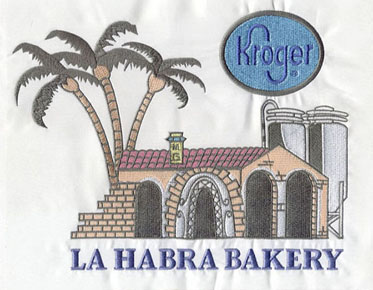Vector Art for Screen Printing: The Key to Vibrant and Accurate Prints
Screenprinting, also known as silk screening, is a versatile and popular printing method used for a wide range of applications, from custom t-shirts and apparel to posters and promotional products. One of the crucial elements that determine the quality and precision of screen printing is the artwork used in the process. This is where vectorart shines. In this comprehensive blog post, we'll explore the importance of vector art in screen printing, its benefits, and how to create or convert vector graphics for this purpose.
Understanding Screen Printing
Before diving into the world of vector art, let's grasp the basics of screen printing. Screen printing is a technique that involves transferring ink onto a substrate, such as fabric or paper, through a mesh screen. Each color in the design requires a separate screen, and ink is pushed through the mesh onto the material using a squeegee. It's a highly versatile and efficient method known for its durability and vibrant colors, making it a popular choice for various printing needs.
The Role of Vector Art in Screen Printing
Vector art is a type of digital graphic created using vector-based software like Adobe Illustrator or CorelDRAW. Unlike raster images, which are made up of pixels, vector graphics are composed of mathematical paths and curves. This fundamental difference makes vector art the ideal choice for screen printing for several reasons:
Scalability Without Loss of
Quality
Vector graphics can be scaled up or down infinitely without losing image quality. This is crucial in screen printing, where designs often need to be resized to fit different substrates, from small logos on promotional products to large graphics on banners or apparel. With vector art, your design will always maintain its crispness and clarity.
Precise Color Separation
Screen printing often involves multiple ink colors, and each color requires a separate screen. Vector art allows for precise color separation, making it easier to create screens that accurately reproduce each color in the design. This is particularly essential for designs with intricate color details.
Smooth and Clean Lines
Vector graphics produce clean, smooth lines and edges. This is essential for achieving high-quality screen prints with sharp and well-defined images. Whether it's text, logos, or intricate illustrations, vector art ensures that the final print looks as intended.
Reduced File Size
Generally, vector files are smaller in size than rasters. This makes them easier to handle, share, and store. When working with large-scale screen printing projects, vector art can significantly streamline the workflow.
Easy Color Editing
Vector art allows for easy manipulation of colors within the design. You can quickly adjust hues, saturations, and shades without compromising image quality. This flexibility is invaluable when fine-tuning the color palette for screen printing.
Creating or Converting Vector Art for Screen Printing
Now that we understand why vector art is crucial for screen printing, let's explore how to obtain vector graphics for your printing projects:
Creating Original Vector Art
If you have the design skills and software like Adobe Illustrator or CorelDRAW, you can create original vector art from scratch. Here are some tips for creating vector art:
● Start with a Clear Vision: Have a clear idea of your design before you begin. Sketch it out on
paper if needed.
● Use Vector Tools: Familiarize yourself with vector tools like the Pen Tool for creating
precise shapes and paths.
● Organize Layers: Keep your vector art organized by using layers for different elements
of the design.
● Select Suitable Colors: Choose colors that match your intended screen printing ink colors.
Converting Raster Images to
Vector
In many cases, you might have a logo or design that's in a raster format (such as JPEG or PNG) and needs to be converted into vector art. This is where a process called "vectorization" comes into play. There are two primary methods for converting raster images to vectors:
a.
Manual Tracing
Manual tracing involves using vector software to trace over the raster image. This can be time-consuming, especially for complex designs, but it allows for precise control over the vectorization process.
b.
Automated Conversion
Automated vectorization tools, like Adobe
Illustrator's Image Trace or specialized vectorization software, can simplify
the conversion process. These tools analyze the raster image and convert it
into vector paths automatically. However, the results may require some manual
refinement for optimal quality.
Working with Professional Vector Artists
If you have a complex or intricate design that needs to be converted to vector art, or if you simply want to ensure the highest quality, consider working with professional vector artists or vectorization services. These experts have the skills and tools to produce top-notch vector art tailored for screen printing.
Tips for Using Vector Art in Screen Printing
Once you have your vector art ready for screen printing, here are some additional tips to ensure a successful printing process:
Vector File Format
Save your vector art in a compatible file format. The industry-standard formats for vector art are .AI (Adobe Illustrator) and .EPS (Encapsulated PostScript). These formats preserve all vector information and are widely supported by screen printing equipment.
Communication with Printers
Collaborate closely with your chosen screen printing service provider. Share your vector art files, discuss color specifications, and provide any additional instructions to ensure the final prints align with your vision.
Test Prints
Before proceeding with a full production run, request test prints or proofs to assess the colors, alignment, and overall quality of the screen prints. This step allows for any necessary adjustments or corrections.
Vector Art for Spot Colors
In screen printing, spot colors are pre-mixed ink colors that are applied individually to create the final design. When designing vector art, specify spot colors accurately using industry-standard color matching systems like Pantone (PMS). This ensures precise color reproduction.
Vector Art for Halftones
For designs with gradients or shades, you can use halftone techniques in screen printing. Ensure your vector art is prepared with halftone dots or lines in mind to achieve smooth gradient transitions.
Conclusion
Vector art is the cornerstone of successful
and high-quality screen printing. Its scalability, precision, and versatility
make it an indispensable tool for creating vibrant and accurate prints on
various substrates. Whether you're starting with original vector art or
converting raster images, vectorization is a critical step in the screen
printing process. By embracing vector art and following best practices, you can
ensure that your screen printing projects turn out as stunning and professional
as intended. So, whether you're printing custom apparel, promotional products,
or posters, harness the power of vector art to make your designs pop with color
and clarity.