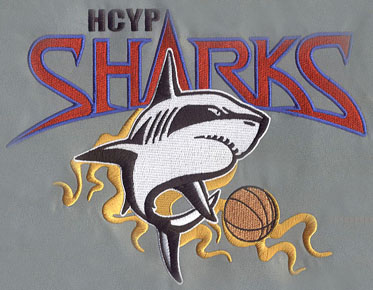Vector vs. Raster: Understanding the Difference in Digital Graphics
In the realm of digital art and design, two primary types of graphics reign supreme: vector and raster. Each has its own set of characteristics and use cases, and understanding the differences between them is essential for creating stunning visuals tailored to your specific needs. Whether you're a budding designer, a seasoned artist, or just someone curious about the world of digital graphics, this article will unravel the mysteries behind vector and raster graphics.
Vector Graphics: Precision and Scalability
In the world of digital design and visual content creation, two types of graphics dominate the scene: raster and vector graphics. While both have their unique strengths, vector graphics are often hailed for their precision and scalability. In this article, we'll delve into the world of vector graphics to understand what makes them so special and how they play a crucial role in various design applications.
Understanding Vector Graphics
Vector graphics are a type of digital image that is created using mathematical formulas, rather than a grid of pixels like raster graphics. These mathematical formulas define lines, curves, shapes, and colors, allowing for the creation of images that can be scaled infinitely without losing quality. The key components of vector graphics include:
1. Paths and Points
Vector graphics are comprised of paths and points. Paths are defined by mathematical equations that describe the shape of an object, while points (also known as nodes or anchors) determine the start and end points of these paths. By manipulating these points and paths, designers can create complex shapes and objects with precision.
2. Scalability
Since they are based on mathematical equations rather than a fixed grid of pixels, vector graphics can be resized to any dimension without suffering from pixelation or loss of detail. This makes vector graphics ideal for applications where high-resolution output is required, such as logo design, printing, and signage.
3. Resolution Independence
Vector graphics are resolution-independent, meaning they look crisp and sharp at any resolution. This is in stark contrast to raster graphics, which become blurry and pixelated when scaled up. Whether you're creating a small icon or a large billboard, vector graphics ensure your artwork remains pristine.
4. Editing Flexibility
Another significant advantage of vector graphics is their ease of editing. Designers can easily modify shapes, colors, and other attributes by simply adjusting the underlying mathematical equations. This flexibility allows for quick revisions and experimentation during the design process.
Applications of Vector Graphics
Vector graphics find applications across various domains and industries due to their precision and scalability. Some common uses include:
1. Logo Design
Logos are crucial for branding, and vector graphics are the go-to choice for logo design. They ensure that a logo appears consistent and sharp across all platforms and sizes, from business cards to billboards.
2. Illustrations
Illustrators often rely on vector graphics to create detailed and vibrant illustrations. Whether it's for books, magazines, or digital art, vector graphics offer the versatility needed to bring creative ideas to life.
3. Infographics
Infographics convey complex information in a visually appealing way. Vector graphics enable designers to craft intricate infographics that are both informative and aesthetically pleasing.
4. Typography
Fonts and typography are essential in design. Vector-based fonts ensure that text remains legible and sharp regardless of the size or resolution.
5. Engineering and CAD
In fields like engineering and architecture, vector graphics are used for technical drawings, schematics, and CAD (Computer-Aided Design) models. The precision of vector graphics is crucial in these applications.
Tools for Creating Vector Graphics
To work with vector graphics, designers use specialized software. Here are some of them:
Adobe Illustrator: A professional-grade vector graphics editor widely used in the design industry.
CorelDRAW: Another powerful vector graphics software that offers a range of creative tools.
Inkscape: A free, open-source vector graphics editor suitable for beginners and professionals alike.
Affinity Designer: Known for its affordability and versatility, it competes with established industry standards.
Raster Graphics: Photorealism and Detail
Raster or bitmap graphics, on the other hand, are composed of individual pixels, where each pixel stores information about color and position. These graphics are better suited for scenarios that demand high levels of detail and photorealism:
Raster graphics, also known as bitmap graphics, are images composed of a grid of pixels, where each pixel represents a single point of color. Unlike vector graphics, which use mathematical formulas to define shapes and lines, raster graphics are made up of countless tiny squares that collectively form an image.
1. Photorealism
Raster graphics are the go-to choice for digital photographs, as they can capture the intricate details and nuances of real-world scenes. Digital cameras and scanners primarily produce raster images.
2. Complex Textures and Gradients
If your design relies on intricate textures, gradients, or shading, raster graphics are the way to go. They excel at reproducing the subtleties of light and shadow in your artwork.
3. Loss of Quality when Scaling
The downside of raster graphics is that they lose quality when scaled up. Enlarging a raster image beyond its original size can lead to pixelation and a loss of clarity.
4. File Size Considerations
Raster files tend to be larger in size due to the amount of pixel data they contain. This can be a concern when dealing with web graphics, as larger files take longer to load.
In the vast and ever-evolving world of digital art and design, one term that frequently emerges is "raster graphics." If you've ever wondered how photorealistic images and intricate details are achieved in digital art, then this article is for you. Raster graphics are at the heart of this creative process, enabling artists to bring their visions to life with an astonishing level of realism and detail.
The Power of Photorealism
One of the most remarkable aspects of raster graphics is their ability to achieve photorealism. Photorealism is an artistic style that aims to create images that closely resemble photographs. Raster graphics excel in this domain because they can represent an almost infinite range of colors, shades, and textures, making them the preferred choice for creating lifelike scenes, portraits, and objects.
Here are some key features that contribute to the photorealism of raster graphics:
High Resolution: Raster images can have an extremely high resolution, meaning they can capture fine details, such as the texture of skin or the individual strands of hair. This level of detail is essential for photorealistic art.
Color Depth: Raster graphics can use a wide range of colors, allowing artists to accurately reproduce the full spectrum of hues and shades found in the real world.
Texture Mapping: Artists can apply textures to surfaces in raster graphics, simulating materials like wood, metal, fabric, and more. This enhances the realism of the final artwork.
Blending and Shading: Raster graphics software offers various tools for blending colors and creating smooth transitions, enabling artists to mimic lighting and shadow effects realistically.
Creating Detail Beyond the Naked Eye
Raster graphics also excel at achieving levels of detail that may go unnoticed by the naked eye. When you zoom in on a raster image, you'll see the pixels that make up the image. Each pixel contributes to the overall composition, allowing for incredible intricacy in the artwork. Here are some ways artists use raster graphics to create detail:
Pixel Art: In pixel art, every pixel is meticulously placed to craft intricate and often retro-style artwork. Despite the limited pixel count, pixel artists can create captivating scenes with a charm all their own.
Hyperrealism: Some artists take photorealism to the next level with hyperrealism, a style that pushes the boundaries of detail and accuracy. Every pore, wrinkle, and imperfection is meticulously reproduced, often requiring hundreds of hours of work.
Fine Art and Illustration: In the world of fine art and illustration, raster graphics are indispensable for creating detailed and richly textured pieces. Whether it's a botanical illustration or a fantasy landscape, raster graphics provide the tools for artists to express their vision.
Raster graphics are the foundation of photorealism and intricate detail in digital art. With their ability to capture the nuances of color, texture, and shading, artists can bring their creative visions to life with astonishing realism. Whether it's a breathtaking portrait or a microscopic exploration of a subject, raster graphics continue to be a driving force in the world of digital art, enabling artists to push the boundaries of what's possible in visual storytelling. As technology advances and software tools become more powerful, the potential for raster graphics to deliver photorealism and detail is boundless, ensuring that this art form will continue to captivate and inspire for years to come.
Choosing the Right Tool for the Job
The choice between vector and raster graphics ultimately depends on your project's requirements:
Choose Vector Graphics when you need scalability, editability, and simplicity. They are perfect for logos, icons, infographics, and other graphics where precise lines and shapes matter most.
Choose Raster Graphics when your project involves photorealistic images, intricate textures, or complex gradients. They are ideal for digital photography, digital painting, and detailed illustrations.
In practice, many design projects involve a combination of both vector and raster graphics. Designers often use vector graphics as a foundation and incorporate raster elements when necessary to achieve the desired level of detail and realism.
Conclusion
Understanding the difference between vector and raster graphics is crucial for anyone working in digital art and design. Each type of graphic has its strengths and weaknesses, and knowing when to use one over the other can significantly impact the quality and efficiency of your work. So, the next time you embark on a design project, consider whether vectors or rasters are the right tools to bring your creative vision to life.