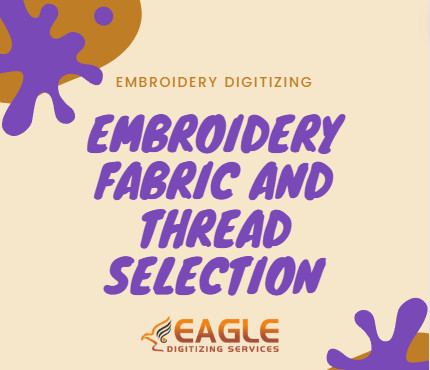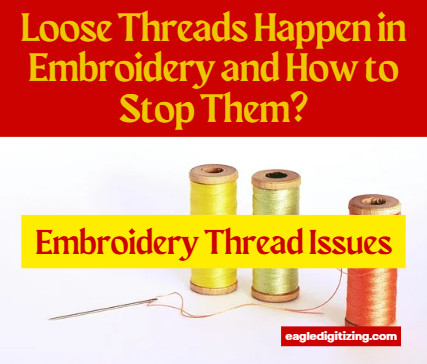Tips for Selecting the Right Format for Your Vector Graphics Needs
Vector graphics are a cornerstone of modern
design, providing unparalleled flexibility and scalability. The importance of
choosing the right format cannot be overstated, as it directly impacts the
quality and usability of your graphics across various platforms and
applications. Let's delve into some invaluable tips for selecting the right
format for your vector graphics endeavors.
SVG (Scalable Vector Graphics)
Scalable Vector Graphics, commonly known as SVG, is a versatile format tailored for web-based graphics and interactive applications. SVG files utilize XML markup language to define vector-based graphics, allowing for precise rendering and manipulation across different devices and screen resolutions.
Advantages:
● SVG files are resolution-independent, meaning they can be scaled to any
size without loss of quality.
● Support for interactivity and animation enhances user engagement and creativity in web design.
Disadvantages:
● Complex designs may result in large file sizes, impacting website
performance if not optimized.
● Limited support for advanced effects and filters compared to raster-based formats.
AI (Adobe Illustrator)
Adobe Illustrator format, abbreviated as AI, is the gold standard for professional graphic design and illustration work. AI files are created and edited using Adobe Illustrator software, offering unparalleled control over vector-based graphics and typography.
Suitability
for Various Purposes:
● AI files are ideal for creating intricate illustrations, logos, and
typographic designs with precise control over anchor points and paths.
● Compatibility with other Adobe Creative Cloud applications facilitates seamless integration and workflow efficiency.
EPS (Encapsulated PostScript)
Encapsulated PostScript, or EPS, is a legacy format widely used for print graphics and illustration work. EPS files encapsulate vector-based graphics in a PostScript container, making them compatible with a wide range of printing devices and software applications.
Common
Uses:
● EPS files are commonly used for creating vector-based illustrations,
logos, and graphics for print media such as brochures, posters, and packaging.
● Compatibility with professional printing processes ensures accurate color reproduction and crisp detail in printed materials.
PDF (Portable Document Format)
While primarily known as a document format, Portable Document Format (PDF) also supports vector graphics, making it a versatile choice for sharing and distributing design assets across different platforms and devices.
Use
Cases:
● PDF files are suitable for creating vector-based graphics for
presentations, e-books, and digital publications, preserving image quality and
scalability across different viewing environments.
● Embedding fonts and color profiles ensures consistent rendering and printing results across diverse systems and devices.
Compatibility
- Cross-Platform Compatibility:
Ensuring
compatibility across different operating systems and software applications is
essential for seamless collaboration and sharing of design assets.
- Software Compatibility:
Choosing a format that is compatible with your preferred design software ensures smooth editing and workflow integration, minimizing compatibility issues and conversion errors.
Scalability
- Ability to Resize Without Loss of Quality:
The ability to
scale graphics to any size without loss of detail or clarity is essential for
adapting designs to different display resolutions and output requirements.
- Suitability for Different Output Sizes:
Considering the intended output size helps determine the most suitable format for achieving optimal clarity and detail in printed materials or digital displays.
Editability
- Ease of Editing:
Opting for a format
that allows for easy editing and manipulation of vector graphics is crucial for
maintaining flexibility and making necessary adjustments throughout the design
process.
- Compatibility with Editing Software:
Choosing a format that is compatible with popular editing software such as Adobe Illustrator or CorelDRAW ensures seamless workflow integration and collaboration with other designers.
File Size
- Impact on Storage and Loading Times:
Considering the
impact of file size on storage space and website performance helps optimize
graphics for efficient storage and fast loading times.
- Compression Options:
Exploring compression techniques and options helps reduce file size without sacrificing image quality, ensuring optimal performance and usability of vector graphics across different platforms and applications.
Web Graphics
- Recommended Formats:
SVG and optimized
PNG formats are recommended for web-based graphics, offering fast loading times
and crisp rendering across different devices and screen resolutions.
- Optimizing for Web Performance:
Employing techniques such as image compression and lazy loading helps enhance web performance without compromising visual quality or user experience.
Print Graphics
- Suitable Formats for Print:
EPS and PDF formats
are preferred for print graphics, ensuring compatibility with professional
printing processes and accurate color reproduction.
- Preparing Files for Print Production:
Preparing files in CMYK color mode and ensuring proper bleed and trim settings are essential for achieving accurate print results and minimizing production errors.
Logo Design
- Formats Ideal for Logo Creation:
Vector formats such as AI and SVG are ideal for logo design,
offering scalability and editability for creating versatile and
professional-looking logos.
- Considerations for Branding Needs:
Considering branding requirements and potential future modifications guides the choice of format for long-term viability and consistency in brand representation.
Tips for Conversion Between Formats
Converting Raster to Vector
- Techniques and Tools:
Utilizing
techniques such as image tracing and specialized conversion tools helps convert
raster images to vector format while preserving image quality and detail.
- Ensuring Quality Conversion:
Ensuring accurate tracing parameters and refining paths as needed helps maintain quality throughout the conversion process, ensuring faithful representation of the original image.
Converting Between Vector Formats
- Compatibility Considerations:
Considering
compatibility between different vector formats and selecting appropriate
conversion methods helps ensure seamless transition and data integrity.
- Lossless Conversion Methods:
Utilizing lossless conversion methods and preserving metadata during format conversion helps minimize data loss and preserve design fidelity across different platforms and applications.
Organizing Vector Graphics Files
- Folder Structure:
Establishing a
logical folder structure and organizing files based on project type or client
helps streamline file retrieval and collaboration with team members.
- Naming Conventions:
Adopting consistent naming conventions and versioning strategies ensures clarity and organization in file management, minimizing confusion and errors.
Backup Strategies
- Importance of Regular Backups:
Regular backups,
both locally and on cloud storage platforms, safeguard against data loss and
ensure continuity in the event of hardware failure or accidents.
- Cloud Storage Options:
Leveraging cloud storage options and automated backup solutions helps ensure data accessibility and protection, facilitating collaboration and remote work.
Benefits of Using Libraries
- Time and Resource Savings:
Access to
pre-designed assets and templates from vector graphics libraries accelerates
design workflows and reduces time spent on repetitive tasks.
- Access to High-Quality Assets:
Leveraging high-quality assets from reputable libraries enhances the visual appeal and professionalism of design projects, elevating the overall quality of your work.
Popular Vector Graphics Libraries
- Overview of Options:
Exploring popular
vector graphics libraries such as Adobe Stock and Shutterstock provides insight
into the diverse range of resources available to designers.
- Considerations for Selection:
Considering factors such as licensing terms, subscription models, and asset quality aids in selecting the most suitable library for your specific needs and budget.
Selecting the right format for your vector graphics needs is a critical decision that requires careful consideration of various factors, including compatibility, scalability, editability, and file size. By understanding the strengths and limitations of different formats and adhering to best practices in file management and conversion, designers can optimize their workflow and deliver exceptional results across different platforms and applications. Embracing versatility and continuous learning ensures relevance and competitiveness in the dynamic landscape of graphic design, empowering designers to push the boundaries of creativity and innovation. With the support of Eagle Digitizing, which provides expert vector graphics conversion services, designers can confidently navigate the complexities of file formats, knowing they have a reliable partner to assist them in achieving their design goals.