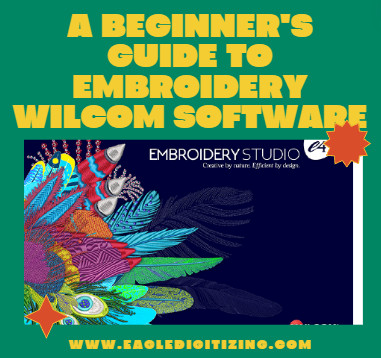Mastering Wilcom: A Beginner's Guide to Embroidery Software
Embroidery has evolved from a traditional craft to a modern art form, thanks to technological advancements in embroidery software. Among the leading software in this realm is Wilcom, renowned for its comprehensive suite of tools tailored for both beginners and seasoned embroiderers. In this beginner's guide, we'll embark on a journey to explore the depths of Wilcom, uncovering its features, functionalities, and potential for creating stunning embroidery designs.
Wilcom stands as a titan in the realm of digitizing embroidery software, offering a robust platform for digitizing, editing, and managing embroidery designs. With a rich history spanning decades, Wilcom has continuously evolved to meet the demands of an ever-changing industry, earning accolades for its innovation and reliability.
Wilcom's allure lies in its unparalleled features and user-friendly interface, making it the go-to choice for embroidery enthusiasts worldwide. Whether you're a novice seeking to embark on your embroidery journey or a seasoned professional looking to push the boundaries of creativity, Wilcom provides the tools and resources to bring your vision to life.
Installing
Wilcom Software
The first step in mastering Wilcom is to install the software on your computer. This straightforward process typically involves downloading the installation files from the official Wilcom website and following the guided prompts to complete the installation.
System
Requirements
Before diving into the world of Wilcom, it's crucial to ensure that your computer meets the necessary system requirements for optimal performance. From operating system compatibility to processor speed and available memory, meeting these requirements will ensure a seamless experience with Wilcom.
Setting
Up Your Workspace
Once Wilcom is installed, it's time to customize your workspace to suit your preferences and workflow. From arranging toolbars to adjusting layout settings, tailoring your workspace will enhance efficiency and productivity as you delve into the realm of embroidery design.
Overview
of the Main Toolbar
The main toolbar in Wilcom serves as your gateway to a myriad of tools and functions essential for embroidery design. From basic drawing tools to advanced editing features, familiarizing yourself with the main toolbar is essential for navigating the software with ease.
Exploring
the Design Workspace
Wilcom's design workspace serves as your canvas, allowing you to visualize and manipulate embroidery designs with precision and creativity. Understanding the layout and functionality of the design workspace is paramount for bringing your design ideas to fruition.
Customizing
Preferences
To tailor Wilcom to your unique needs and preferences, take advantage of its customizable preferences. Whether it's adjusting display settings, setting shortcut keys, or defining tool behaviors, customizing preferences will streamline your workflow and enhance your overall experience with Wilcom.
Importing
Design Files
Whether you're starting from scratch or working with existing designs, Wilcom makes it seamless to import design files in various formats. From JPEGs to vector graphics, Wilcom supports a wide range of file types, allowing you to unleash your creativity without limitations.
Using
Basic Tools: Drawing, Editing, and Stitch Types
Mastering the basic tools in Wilcom is essential for creating clean and precise embroidery designs. From drawing shapes to editing paths and selecting stitch types, familiarizing yourself with these fundamental tools will lay the foundation for your embroidery journey.
Adding
Text and Shapes
Adding text and shapes to your embroidery designs can elevate them to new heights, adding depth and dimension to your creations. With Wilcom's intuitive tools for adding and customizing text and shapes, you can infuse your designs with personality and flair.
Working
with Complex Designs
As you grow more proficient with Wilcom, you can explore advanced techniques for working with complex designs. From layering to blending and creating intricate patterns, Wilcom empowers you to push the boundaries of creativity and craftsmanship.
Utilizing
Auto-Digitizing Features
Wilcom's auto-digitizing features streamline the process of converting images and graphics into embroidery designs with minimal manual intervention. Harnessing the power of these features can save time and effort, allowing you to focus on unleashing your creative vision.
Incorporating
Special Effects
From metallic threads to 3D effects, Wilcom offers a plethora of special effects tools for adding flair and personality to your embroidery designs. Experimenting with these effects will unlock new dimensions of creativity, enabling you to create designs that captivate and inspire.
Choosing
Thread Colors
Selecting the perfect thread colors is crucial for bringing your embroidery designs to life. With Wilcom's tools for choosing and customizing thread colors, you can create designs that resonate with your artistic vision and aesthetic preferences.
Converting
Thread Brands
Wilcom simplifies the process of converting thread colors between different brands, ensuring consistency and accuracy in your designs across various platforms. Whether you prefer a particular thread manufacturer or are exploring new options, Wilcom has you covered.
Optimizing
Color Palettes
Managing color palettes in Wilcom is essential for maintaining consistency and coherence across your embroidery projects. By organizing and optimizing color palettes, you can streamline your design process and ensure harmonious color schemes that enhance the visual impact of your designs.
Understanding
Digitizing Basics
Embroidery Digitizing is the cornerstone of embroidery design, transforming artwork into stitch data for embroidery machines to execute. With Wilcom's robust tools for digitizing designs, you can achieve precision and accuracy in every stitch, bringing your designs to life with unparalleled quality.
Editing
Stitch Properties
Fine-tuning stitch properties such as density, length, and angle is essential for achieving the desired texture and appearance in your embroidery designs. With Wilcom's intuitive tools for editing stitch properties, you have complete control over every aspect of your designs, ensuring impeccable results every time.
Refining
Design Details
Attention to detail is paramount in embroidery design, and Wilcom offers a suite of tools for refining design details with precision and finesse. Whether it's adjusting stitch angles or smoothing curves, Wilcom empowers you to perfect every aspect of your designs, elevating them to new heights of craftsmanship.
Previewing
Stitch Sequences
Before sending your designs to the embroidery machine, it's essential to preview the stitch sequences to ensure everything is in order. Wilcom allows you to preview stitch sequences in real time, giving you confidence in the final outcome of your designs.
Simulating
Stitching
Wilcom's stitching simulation feature provides a virtual preview of how your designs will look when stitched out, allowing you to identify any potential issues and make adjustments as needed. With this invaluable tool, you can fine-tune your designs with precision and confidence, ensuring flawless results every time.
Adjusting
Stitch Density and Length
Fine-tuning stitch density and length is essential for achieving the perfect balance of texture and appearance in your embroidery designs. With Wilcom's tools for adjusting stitch density and length, you can customize every aspect of your designs to meet your exact specifications, ensuring impeccable results with every stitch.
Saving
Designs in Different Formats
Once your designs are complete, Wilcom allows you to save them in a variety of formats for easy sharing and distribution. Whether it's a native Wilcom file or a common embroidery format like DST or PES, Wilcom provides the flexibility to export your designs in the format of your choice.
Sending
Designs to Embroidery Machines
After saving your designs, the next step is to send them to the embroidery machine for stitching. Wilcom offers seamless integration with a wide range of embroidery machines, allowing you to transfer your designs directly from the software to the machine with ease and efficiency.
Sharing
Designs with Others
Wilcom makes it effortless to share your designs with others, whether you're collaborating with fellow embroiderers or showcasing your work to clients. From email to cloud storage, Wilcom offers multiple options for sharing your designs securely and conveniently, ensuring that your creativity knows no bounds.
Thread
Breakage and Tension Problems
Thread breakage and tension issues are common challenges in embroidery, but with the right knowledge and tools, they can be easily resolved. Wilcom provides troubleshooting tips and techniques for addressing these issues, ensuring smooth and uninterrupted stitching for flawless results.
Design
Distortion or Misalignment
Design distortion or misalignment can occur for various reasons, from improper digitizing to machine calibration issues. Wilcom offers guidance on identifying and correcting these issues, ensuring that your designs stitch out perfectly every time with precision and accuracy.
Software
Errors and Solutions
Like any software, Wilcom is not immune to errors and glitches. Understanding how to troubleshoot common software errors will help you overcome challenges and keep your design workflow running smoothly, ensuring that you can unleash your creativity without interruption.
Online
Tutorials and Courses
There are countless online tutorials and courses available for learning Wilcom, catering to beginners and advanced users alike. Whether you're seeking basic tutorials to get started or advanced courses to enhance your skills, these resources provide invaluable insights and guidance to help you master Wilcom with confidence.
Wilcom
Community Forums
The Wilcom community forums serve as a vibrant hub for connecting with fellow embroiderers, sharing tips and tricks, and seeking advice on troubleshooting issues. Whether you're seeking inspiration, guidance, or camaraderie, the Wilcom community is there to support you every step of the way on your embroidery journey.
Recommended
Books and Magazines
In addition to online resources, there is a wealth of books and magazines available that cover various aspects of embroidery design and Wilcom software. From beginner guides to advanced techniques, these resources offer additional insights and inspiration to fuel your creativity and expand your knowledge of Wilcom.
Embarking on the journey of mastering Wilcom with Eagle Digitizing by your side is an exhilarating adventure filled with endless possibilities and creative opportunities. With its robust features, intuitive interface, and comprehensive tools, Wilcom empowers you to unleash your creativity and bring your embroidery designs to life with precision and flair. Whether you're a novice seeking to explore the world of embroidery design or a seasoned professional looking to push the boundaries of creativity, Wilcom, supported by Eagle Digitizing, provides the tools and resources to help you achieve your goals with confidence and proficiency. As experts in embroidery digitising, Eagle Digitizing ensures that your designs are translated seamlessly into Wilcom's platform, optimizing your creative process and ensuring exceptional results. So, dive in, explore, and let your creativity soar with Wilcom and Eagle Digitizing as your trusted companions on your embroidery journey. Happy stitching!